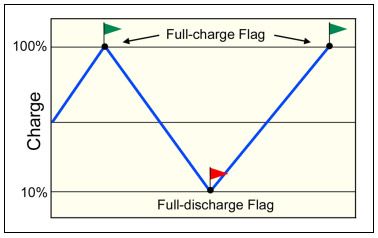I have had the phone off the charger for 9 hours and i'm down to 5%. I'm definitely a heavy user but it seemed like everyone was saying they couldn't run down the battery. I turned off background data hoping that will make it better tomorrow.
Sent from my DROID RAZR using DroidForums
Sent from my DROID RAZR using DroidForums