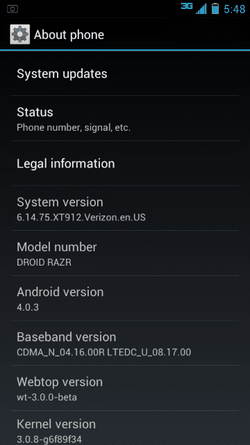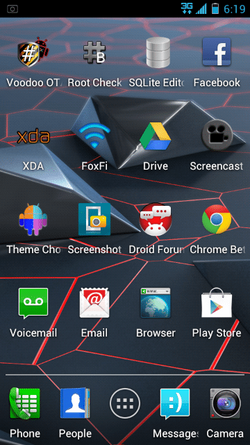Enemyofthestate
Member
Hello all. After having used a blackberry the fast 5 years I've made the switch over to android with a droid razr. So far I am extremely impressed. I got the os update this am and installed it, so far so good. I am having one issue though, if you want to call it that.
When I first got the phone the transitions were seamless. Now that I've had it a few days I am noticing that when I click my messaging or email app, I get a white screen for about a second before it loads up. I know this isn't major but it's bugging the poop outta me.
Any idea on how to get it back to making smooth transitions? All help and advice is greatly appreciated.
ETA: just received two emails and when I checked them it was smooth once again. What's causing this? Any ideas?
When I first got the phone the transitions were seamless. Now that I've had it a few days I am noticing that when I click my messaging or email app, I get a white screen for about a second before it loads up. I know this isn't major but it's bugging the poop outta me.
Any idea on how to get it back to making smooth transitions? All help and advice is greatly appreciated.
ETA: just received two emails and when I checked them it was smooth once again. What's causing this? Any ideas?