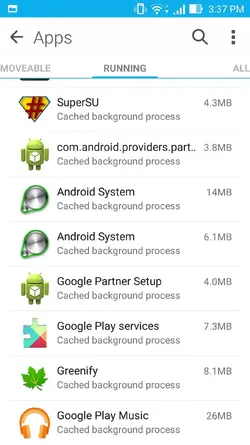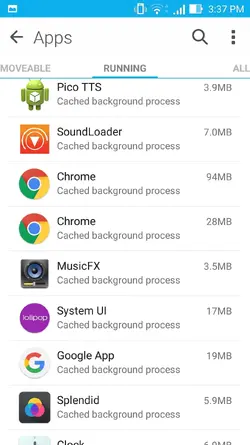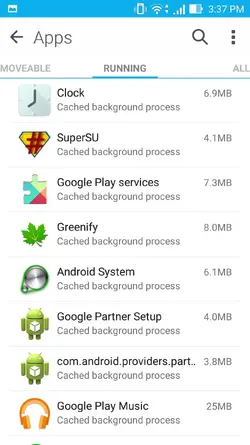Hello im still new in this forum and im currently in need of help
before i state my problem my phone is Asus Zenfone 2 Z00AD (the one with 4GB ram)
My Problem is : why is my ram eating so much when it just started up and not opening any applications?it eat like 40-50% RAM without any APP
i tried with the clean master(APP from the factory) to boost ram but still not working and i tried any other app still not work
there is one game called "Digimon LinkZ" at first i thought it was normal to be a bit laggy then i checked my little brother's phone which is Asus Zenfone 2 (the one with 2GB Ram )
but he playing it so smoothly
then i think there must be something wrong with my phone i tried anything to speed up my phone still its not going anywhere
i also reflash reinstall my phone but still laggy
before i state my problem my phone is Asus Zenfone 2 Z00AD (the one with 4GB ram)
My Problem is : why is my ram eating so much when it just started up and not opening any applications?it eat like 40-50% RAM without any APP
i tried with the clean master(APP from the factory) to boost ram but still not working and i tried any other app still not work
there is one game called "Digimon LinkZ" at first i thought it was normal to be a bit laggy then i checked my little brother's phone which is Asus Zenfone 2 (the one with 2GB Ram )
but he playing it so smoothly
then i think there must be something wrong with my phone i tried anything to speed up my phone still its not going anywhere
i also reflash reinstall my phone but still laggy