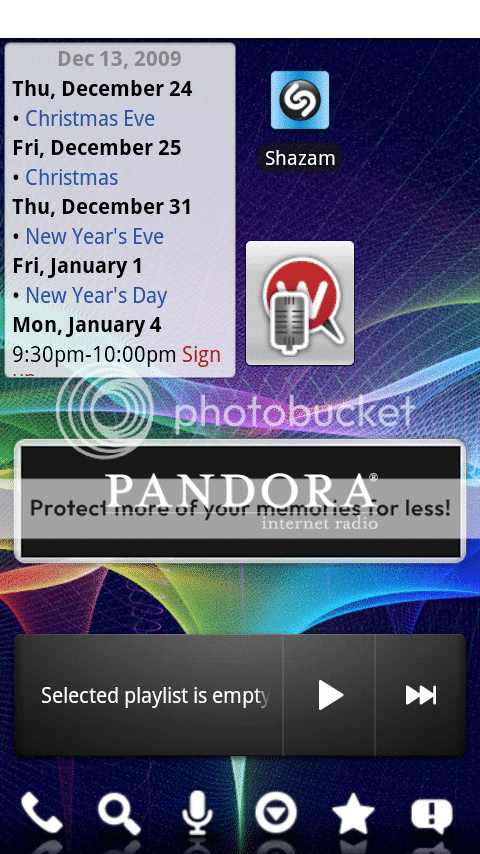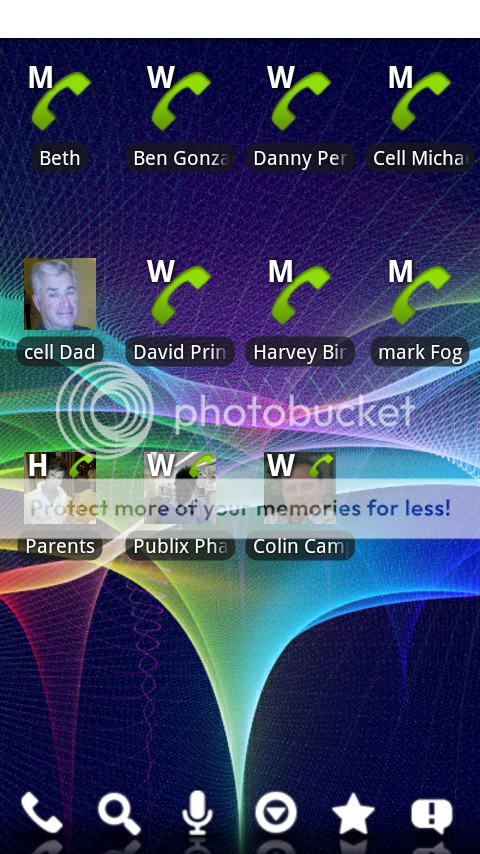DroidForums.net | Android Forum & News
You are using an out of date browser. It may not display this or other websites correctly.
You should upgrade or use an alternative browser.
You should upgrade or use an alternative browser.
Screenshots of peoples Droid desktops?
- Thread starter bodean
- Start date
gutternights
New Member
Two questions - how were you able to put the three screens side by side like that? On my screen capture program with the Home++ (like you're using) I uploaded them to Photobucket and used the link to paste to here. Just curious how you do that.
still working on it.
The other thing is, and I realize your desktop is under construction, but since the Phone icon is on the bottom with Home++ (which I love), why do you still have the Phone icon above it? Just curious.
that was done in photoshop on my computer. i figured it would be easier loading if i resized the screenshots for the forum.
secondly, you kinda answered your question. i'm still just rearranging everything, figuring out what i use most and what i like best. i want to put a nice messages widget under my weather. i've tried pure's and i wasn't too impressed. i'm eventually going to change it.
Where did you find spidy wpFinally am able to upload my screensHome++ added the ability to take screen shots!
Nice, thanks for the heads up!
Using Home++ with 4 screens.




What calender and battery widget are you using?
Hey guys. Just joined but got a lot of great ideas from this thread so figure I will go ahead and post mine. First thing I am aware of.......My second screen (from left) is indeed blank. I just got dont creating the wallpaper/icons last night and not sure yet what exactly Im gonna do with it. I am leaning toward the pure calendar or pure grid but well see. I am runninng Panda with 5 screens. I use Apps Organizer to keep groups of apps together (shown in a screenshot) and use bettercut to assign the images to the apps/groups. If anyone has any questions let me know. Glad to be here.
Update: I went ahead and got pure calendar.....updating screenshots in individual shots below. Top image was original.






jhalsey205
Member
Using Home++ (and digging the new screen capture feature); 7 screens with a slew of widgets and app shortcuts.
Widgets include Home++ Flip Clock; Weather Forecast (1x1); Pure Calendar (4x1); Battery Widget; Pure Grid Calendar (4x3); CamLED Flashlight.

Widgets include Home++ Flip Clock; Weather Forecast (1x1); Pure Calendar (4x1); Battery Widget; Pure Grid Calendar (4x3); CamLED Flashlight.

Last edited:
TheMagicalOne00
New Member
I downloaded that same weatherbug app, but when i set the widget on my screen, i get that block mode setting of a widget. I cant seem to figure out how you have that stretched rectangular setting. Help a fellow Droider outA couple more. I switch wallpapers a lot.


gutternights
New Member
Kinda cluttered, but I don't want to use shortcuts or folders yet.


what widget is that on the right?
blackngray70
Member
I downloaded that same weatherbug app, but when i set the widget on my screen, i get that block mode setting of a widget. I cant seem to figure out how you have that stretched rectangular setting. Help a fellow Droider outA couple more. I switch wallpapers a lot.



I'm using Weatherbug Elite the paid version, is that what you have?
TheMagicalOne00
New Member
Negative. I'm using the cheapie free version. : [I downloaded that same weatherbug app, but when i set the widget on my screen, i get that block mode setting of a widget. I cant seem to figure out how you have that stretched rectangular setting. Help a fellow Droider outA couple more. I switch wallpapers a lot.



I'm using Weatherbug Elite the paid version, is that what you have?
JaCelica2k
Member
In the original screenshot with all the screens linked together I am just using the standard calendar widget. In the individual screenshots I installed the pure calendar widget. It was about $2 but definitely worth it IMHO. It is fully customizable and has lots of options on sizing/colors/transparency etc. The battery widget I am using is 'BatteryLife' by curvefish. It is slightly bigger 2x1 but I like the way it looks and you can customize the colors based on thresholds you set. It is free on the market.
QUOTE=SSHGuru;72480]What calender and battery widget are you using?
QUOTE=SSHGuru;72480]What calender and battery widget are you using?
[/QUOTE]Hey guys. Just joined but got a lot of great ideas from this thread so figure I will go ahead and post mine. First thing I am aware of.......My second screen (from left) is indeed blank. I just got dont creating the wallpaper/icons last night and not sure yet what exactly Im gonna do with it. I am leaning toward the pure calendar or pure grid but well see. I am runninng Panda with 5 screens. I use Apps Organizer to keep groups of apps together (shown in a screenshot) and use bettercut to assign the images to the apps/groups. If anyone has any questions let me know. Glad to be here.
Update: I went ahead and got pure calendar.....updating screenshots in individual shots below. Top image was original.



Last edited:
blackngray70
Member
Negative. I'm using the cheapie free version. : [I downloaded that same weatherbug app, but when i set the widget on my screen, i get that block mode setting of a widget. I cant seem to figure out how you have that stretched rectangular setting. Help a fellow Droider out
I'm using Weatherbug Elite the paid version, is that what you have?
You need the paid version in order to have that widget.
BTW, I hate your avatar...lol I'm a Falcons fan
Similar threads
- Replies
- 1
- Views
- 2K