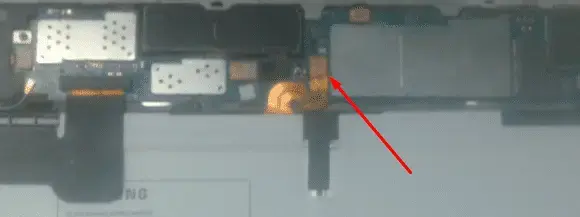Vostrovici
New Member
Hello all!
As i stated in the title above, I have a Samsung Tab S2 9.7" (SM-T815) where the hardware buttons have all failed on the side of the device (Power, Volume up and down).
This tablet has USB debugging enabled, however I have been unable to find a way to power it on through this method.
Someone had previously helped turn this device on using a hardware method however that is currently not working for me. This involved plugging in the device, removing the power cord as soon as the charging icon was displayed on screen, and then removing and plugging in the line from the battery to the motherboard. I have tried this method many more times and have failed so I dont know if I am missing a step. (Included is a picture showing what ribbon I was removing/plugging in to trip the device)
Unfortunately I cannot get the tablet repaired at this time, so I am just trying to find a way to turn it on for the time being.
Any help is greatly appreciated!
As i stated in the title above, I have a Samsung Tab S2 9.7" (SM-T815) where the hardware buttons have all failed on the side of the device (Power, Volume up and down).
This tablet has USB debugging enabled, however I have been unable to find a way to power it on through this method.
Someone had previously helped turn this device on using a hardware method however that is currently not working for me. This involved plugging in the device, removing the power cord as soon as the charging icon was displayed on screen, and then removing and plugging in the line from the battery to the motherboard. I have tried this method many more times and have failed so I dont know if I am missing a step. (Included is a picture showing what ribbon I was removing/plugging in to trip the device)
Unfortunately I cannot get the tablet repaired at this time, so I am just trying to find a way to turn it on for the time being.
Any help is greatly appreciated!