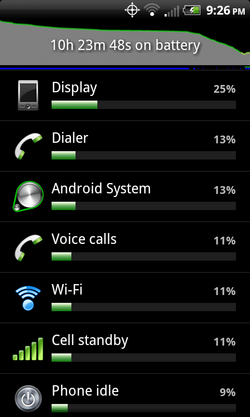
I've noticed in the last week that the battery on my new incredible 2 has turned to crap. Its been happening quite a bit when I simply have the phone in my pocket, it heats up and drains very quickly. Yesterday I tested it out and, for instance, I lost over 50% in a few hours while it was on airplane mode unused in my pocket.
You can see in the picture that I'd been on battery steady for 10 hours but only in the last two did it drain significantly. Again it was unused in my pocket (it had been on my desk all day before).
It seems to be that when it's in my pocket, I lose battery life (which is an incredible inconvenience). I'm wondering if anyone has had this problem and has a solution. I've always had Advanced Task Killer set to aggressive so I'm not sure its app related. Could it be that having it in my pocket interferes with the signal like the old iphones' antenna getting blocked?
Also I know all battery use besides display should be below 10%, anyone got a suggestion to lower them?
Thanks for the help