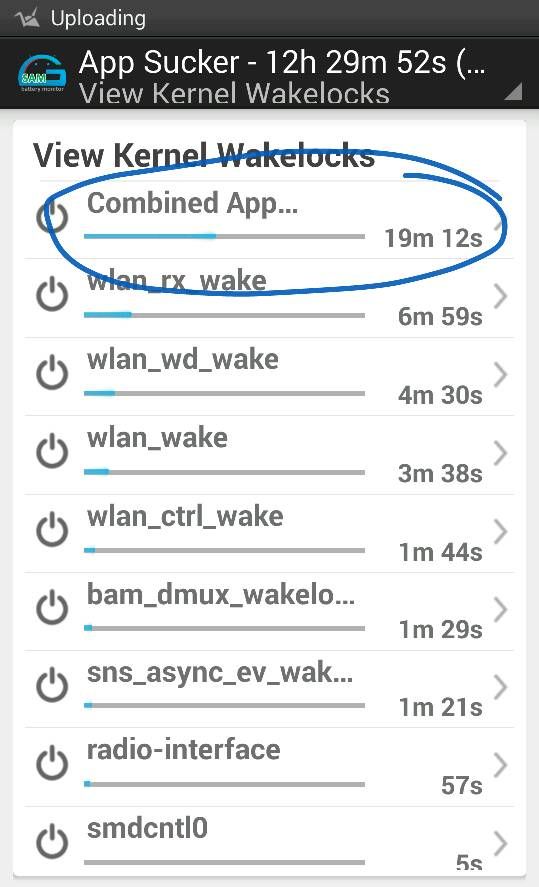So I've been messing around with the Android System as well as the *system wakelock* massive battery drain. Fact: Android System should never be above 7ish% and system wakelock shouldn't even appear in the Gsam list.
I'm almost POSITIVE all of the battery issues have to do with wifi. I still can't say for sure what's causing it, but for some reason on certain occasions, it's like the phone puts everything it has to use while asleep and on wifi. Everytime I've had it I've had wifi on, even though yes I've had it on far more often without having the issue, is when it's had the Android system drain. Whenever it definitely hasn't been there, I haven't had wifi. Coincidence? Perhaps...
As for the system wakelock, that was a random issue after having widget locker installed for a month or 2. However it went away with wifi off AND after an uninstall/reinstall. But I really think it's something to do with wifi that set's it off.
So here's my thought - If everyone who has this issue, regularly or on and off, can go 2 days without wifi. I'm on a 2gb data plan and am a heavy user and only used about .1mb after going 3 1/2 days on 4g, only at .3 when the pay period ended, so it really won't hurt your data too much and IMO it's a fair trade off to diagnose this issue nobody can seem to officially pinpoint.
This is a mystery all across the internet...let's be the ones to figure it out!
I'm almost POSITIVE all of the battery issues have to do with wifi. I still can't say for sure what's causing it, but for some reason on certain occasions, it's like the phone puts everything it has to use while asleep and on wifi. Everytime I've had it I've had wifi on, even though yes I've had it on far more often without having the issue, is when it's had the Android system drain. Whenever it definitely hasn't been there, I haven't had wifi. Coincidence? Perhaps...
As for the system wakelock, that was a random issue after having widget locker installed for a month or 2. However it went away with wifi off AND after an uninstall/reinstall. But I really think it's something to do with wifi that set's it off.
So here's my thought - If everyone who has this issue, regularly or on and off, can go 2 days without wifi. I'm on a 2gb data plan and am a heavy user and only used about .1mb after going 3 1/2 days on 4g, only at .3 when the pay period ended, so it really won't hurt your data too much and IMO it's a fair trade off to diagnose this issue nobody can seem to officially pinpoint.
This is a mystery all across the internet...let's be the ones to figure it out!