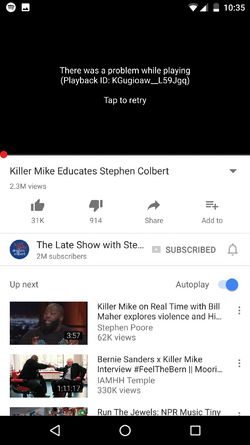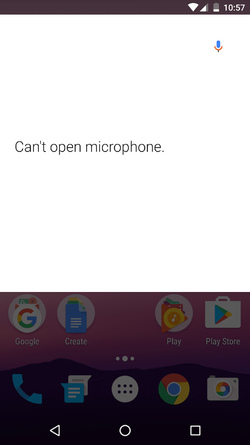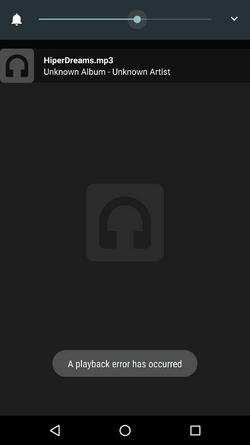Christian Bjork
New Member
- Joined
- Mar 24, 2017
- Messages
- 11
- Reaction score
- 1
- Current Phone Model
- Nexus 6P
Hi everyone, I'm really afraid my sound card or whatever it might be has fried on my Nexus 6P.
Recently, it simply stopped working all together. I was listening to music on it last night on my headphones and now, nothing.
I keep getting audio errors on Spotify, Youtube, etc. and even got a message saying it couldn't access the microphone or something along those lines. I'll add an image from the youtube error.
I first tried doing a cache wipe and then I've factory reset it, and still nothing.
Any help will be greatly appreciated, of course. Thanks a lot, guys.
Recently, it simply stopped working all together. I was listening to music on it last night on my headphones and now, nothing.
I keep getting audio errors on Spotify, Youtube, etc. and even got a message saying it couldn't access the microphone or something along those lines. I'll add an image from the youtube error.
I first tried doing a cache wipe and then I've factory reset it, and still nothing.
Any help will be greatly appreciated, of course. Thanks a lot, guys.