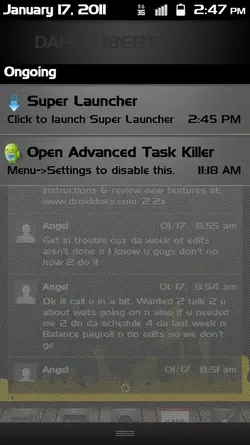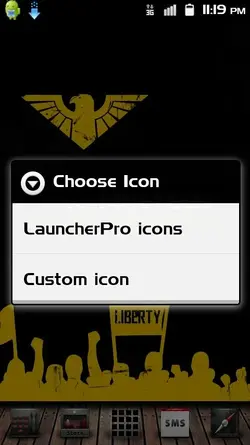This is a remix of Dark Ginger from the incredible rom done by djdarkknight96. I have also ported and slightly modded lock screen from the Frost theme done by sonnysekhon. I would like to thank them for giving me permission to use and modify their work.
Whats modified.
almost all framework images have been modified. Still some work that I want to do. I'll update when I have time from work.
Phone.apk
contacts.apk
gallery3D.apk
Google quick search.apk
Android Keyboard.apk
Here's the link
http://db.tt/pt3WGWn
I've also included
ginger themed Swype.apk
Dark 2.27 Market.apk
Dark Miui Music.apk
Hope you enjoy.
Whats modified.
almost all framework images have been modified. Still some work that I want to do. I'll update when I have time from work.
Phone.apk
contacts.apk
gallery3D.apk
Google quick search.apk
Android Keyboard.apk
Here's the link
http://db.tt/pt3WGWn
I've also included
ginger themed Swype.apk
Dark 2.27 Market.apk
Dark Miui Music.apk
Hope you enjoy.