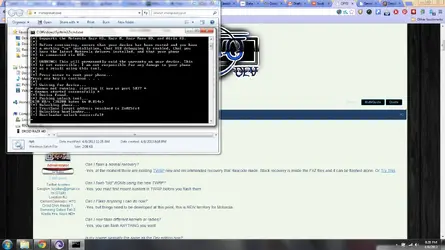I have constructed a thread [TOOL] Easy Unlock Bootloader Komplete, which is geared for those of us that want an Unlocked Bootloader. As you may or may not be aware Dan Rosenberg cracked Motorola's "efuse" 256 bit encryption that locked our bootloader, a few days ago. So, the devices that are able to gain an Unlocked Bootloader are the Droid Razr M, Razr HD, Razr Maxx HD, and the Atrix HD. When Unlocking your Bootloader You Must Have Root> and the Bootloader unlock works on 4.0.4, 4.1.1, and 4.1.2. Please see this thread for more details and information, Post #2 gives some general information about Bootloaders, for those who want to understand more.
If you do have root please start with the "let's begin..."
If you do have root please start with the "let's begin..."