Like some others, I've noticed that my battery life is considerably worse on ICS than it is on GB.
I went digging and found the damnedest thing: "Wifi" is always draining power, even when off!
Just to be absolutely clear: Wifi is supposed to be completely disabled turning the time of this screenshot:
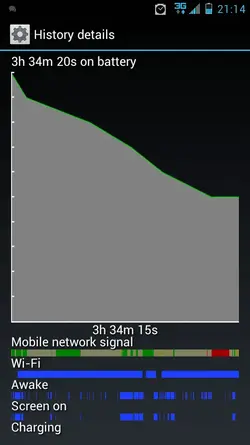
(yeah, I know, the mobile network is really spotty and that's no doubt made the battery drain worse, but this post is about the crazy wifi power drain.)
In GB I had the wifi set to "always on" with the screen was off, because it uses less power for background data than the mobile network.
In ICS I've tried turning that off. I also found (in the wifi advanced menu) an option to "Notify me when Wi-Fi is available, when launching applications that require data connections". It had defaulted to On, so I turned that off too.
Neither of these has had an effect. Wi-Fi is constantly draining power.
Has anyone else noticed this too?
I went digging and found the damnedest thing: "Wifi" is always draining power, even when off!
Just to be absolutely clear: Wifi is supposed to be completely disabled turning the time of this screenshot:
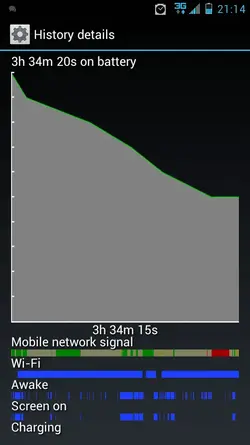
(yeah, I know, the mobile network is really spotty and that's no doubt made the battery drain worse, but this post is about the crazy wifi power drain.)
In GB I had the wifi set to "always on" with the screen was off, because it uses less power for background data than the mobile network.
In ICS I've tried turning that off. I also found (in the wifi advanced menu) an option to "Notify me when Wi-Fi is available, when launching applications that require data connections". It had defaulted to On, so I turned that off too.
Neither of these has had an effect. Wi-Fi is constantly draining power.
Has anyone else noticed this too?
