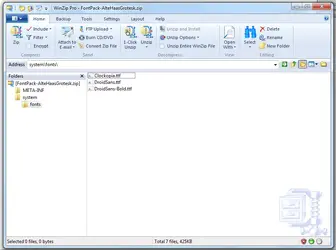B
budmonster
Guest
I know the Liberty Toolbox has like 10 fonts that you can install, but is their a way to install a font that I downloaded myself? I know there is way to do it I just can't remember how. Any help would be appreciated!
I know you have to download a font, rename it so it matches the droid font, etc.
Also, I know you can add certain blur apps back to Liberty like the music or camera. Are you able to add back the MMS app?
Thanks guys,
BUD
I know you have to download a font, rename it so it matches the droid font, etc.
Also, I know you can add certain blur apps back to Liberty like the music or camera. Are you able to add back the MMS app?
Thanks guys,
BUD