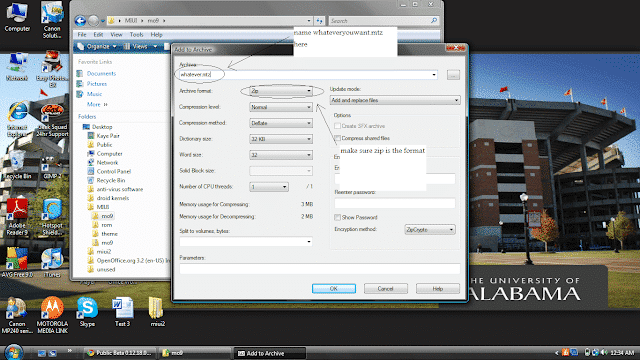The Kid Cassidy
Member
Alright, i dont understand why they switched the format but, i can not replace files and icons like i could in the zip format can someone please tell me what program i need to open this format??? My computer cant even open it REALLY Annoying why fix something that is not broke???