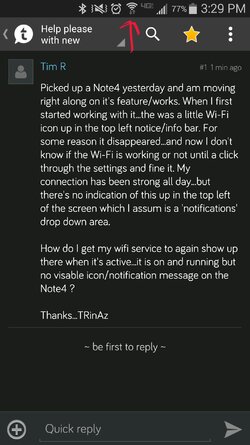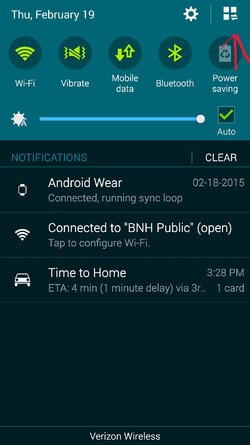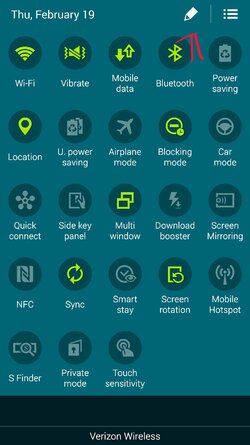Tim R
New Member
- Joined
- Feb 17, 2015
- Messages
- 3
- Reaction score
- 0
- Current Phone Model
- Samsung Epic 4
Picked up a Note4 yesterday and am moving right along on it's feature/works. When I first started working with it...the was a little Wi-Fi icon up in the top left notice/info bar. For some reason it disappeared...and now I don't know if the Wi-Fi is working or not until a click through the settings and fine it. My connection has been strong all day...but there's no indication of this up in the top left of the screen which I assum is a 'notifications' drop down area.
How do I get my wifi service to again show up there when it's active...it is on and running but no visable icon/notification message on the Note4 ?
Thanks...TRinAz
How do I get my wifi service to again show up there when it's active...it is on and running but no visable icon/notification message on the Note4 ?
Thanks...TRinAz