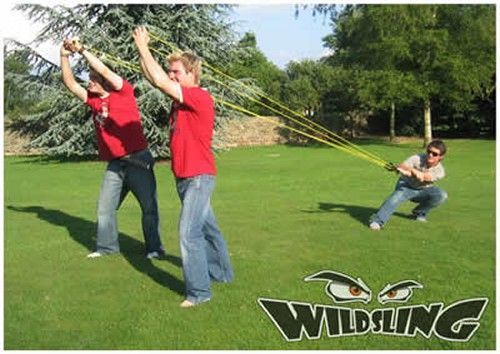Did you try restarting your phone?
Once I lost signal, and had to restart before it picked it up again. Not sure why. haven't had the issue since either.
That was the 1st thing I tried. No dice. Still Searching for GPS...
Also, the last time you used the GPS in some way, did you happen to be far away from where you tried just recently?
I don't know if it's the same with this GPS, but on another stand alone GPS I had, sometimes if you turned the unit off, and then back on a distance from the last point, it would take a while to find the new location... Apparently sometimes they "save" your location to help it aquire the signal again when you turn it back on... Except if you're far from that point it has to first figure out that it's no longer near that point and then go through the task of finding where it actually is...
Shrug.
Finally... GPS is weird. It's not really that strong of a signal, so almost anything can interfear with it. I've had a GPS lose signal in the middle of middle america, on a sunny day on a wide open highway. Sunspots? Attack from China?Who knows.
Interesting! However, that's never an issue for me! I'm OFTEN over a hundred miles from where I last used GPS and I NEVER have an issue!
Just this morning... all of a sudden, no GPS!
Shrug...
Maybe it is sunspots?!?!? Maybe there is an attack from China?!?! :icon_eek: {JimmyD runs away to the office kitchen to craft a helmet made from aluminum foil!}