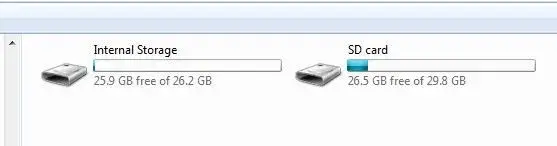Hello all, I recently down graded to root then upgraded back to JB, unfortunately I didn't save all my pics from the internal before I did this. Normally I could use a file recovery program to restore these files. The issues is that now on JB the Razr Maxx HD shows up on the PC as a removable drive but has no drive letter assigned to it, so the files recovery programs don't see the device. I am about to degrade again because I believe that ICS gave two separate drives when you connected your device, one for internal and one for external. Before I do this does anyone have a easier idea?
DroidForums.net | Android Forum & News
This is a sample guest message. Register a free account today to become a member! Once signed in, you'll be able to participate on this site by adding your own topics and posts, as well as connect with other members through your own private inbox!
Getting the Maxx HD to display two separate drive leters
- Thread starter Captmilk
- Start date