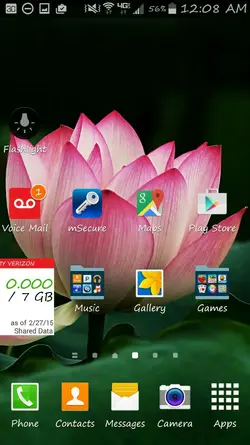How do you post screenshots? I mean, I tap the attachment button (via Tapatalk), grab an image from Drive, and I always get file size is too large (about 2300kbs). Yet others with Note 4 devices post all the time.
Note 4



Go to screen shots folder, tap the photo you want to upload then tap the arrow in the upper right screen to post like a normal post
Hope that helps
Support Our Troops !!!
<><
Beast Mode 4