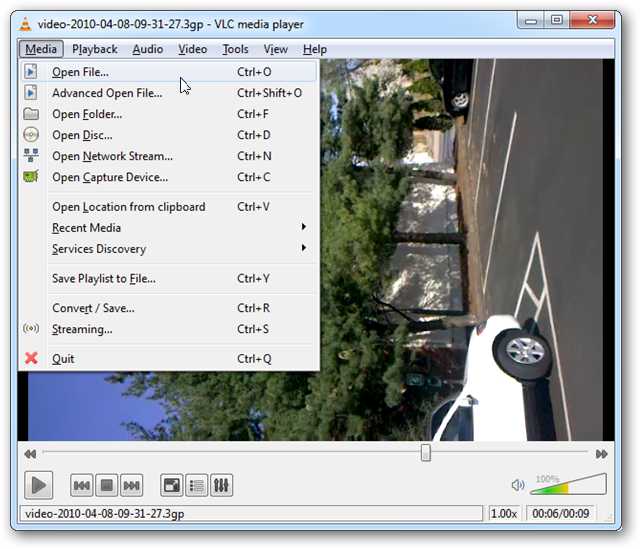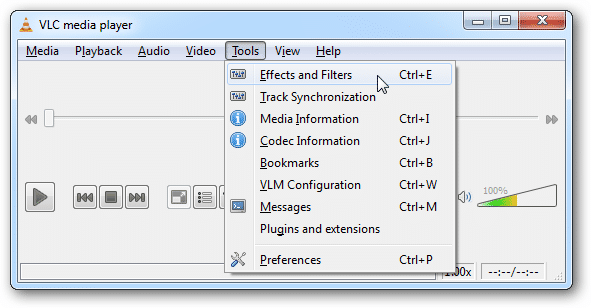BostonMike
New Member
I have recently taken some videos on my Moto Droid and I had the camera vertical when I recorded. When I sent the video to my PC it was playing sideways. Is there a way to correct this? Some of the pictures that I have taken are sideways too but I can rotate them to portrait mode no problem. I don't know how to do this with video. Is it possible?