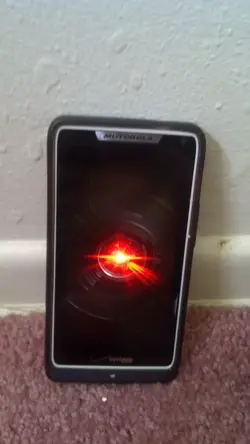I have had my M for nearly a year with no issues. I just moved, and now when it gets hot outside, the phone will get really hot. If I don't shut it off and put it away, it often turns off and back on. Sometimes it does this whether it's hot or not. It was slow today, so I shut out off and turned it back on, but it's stuck on the startup screen. The laser keeps shining and the wheels keep moving, but nothing. I've held the power button, but that does nothing, so I'll hit the power and the volume, that'll reset it, but it just goes back to the start up screen. I'm just waiting for it to die right now, nothing else I can do, but I love this phone, I don't want it to die... 
DroidForums.net | Android Forum & News
This is a sample guest message. Register a free account today to become a member! Once signed in, you'll be able to participate on this site by adding your own topics and posts, as well as connect with other members through your own private inbox!
Droid RAZR M has been acting up, now it won't turn on?
- Thread starter Cass33
- Start date