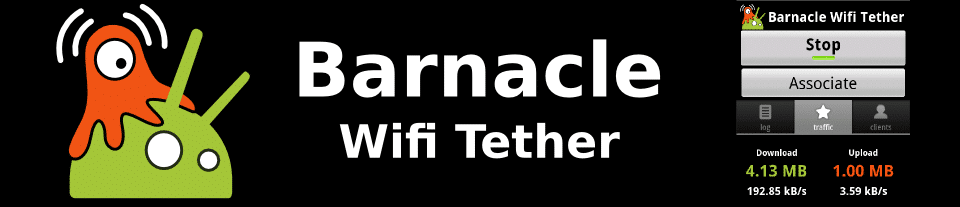Chet444
New Member
I have had my motorola droid for about 14 months now.
Model number:
Droid
Android Version:
2.2.1
I am moving soon and will not have cable or dsl access. I want to tether my droid. I will be having a roommate who does not have a laptop and would like to provide access for him also if possible but it might be easier to get connected first and add him later. Any advice will be very helpful and much appreciated. My carrier is Verizon and I do have the unlimited data plan. I have a zillion questions but my primary goal is to have internet access on my computer when I move without paying an arm and a leg.
dancedroidchet
Model number:
Droid
Android Version:
2.2.1
I am moving soon and will not have cable or dsl access. I want to tether my droid. I will be having a roommate who does not have a laptop and would like to provide access for him also if possible but it might be easier to get connected first and add him later. Any advice will be very helpful and much appreciated. My carrier is Verizon and I do have the unlimited data plan. I have a zillion questions but my primary goal is to have internet access on my computer when I move without paying an arm and a leg.
dancedroidchet