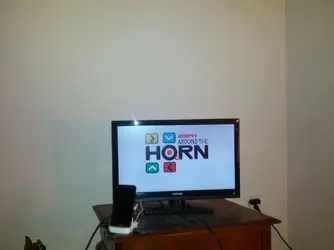flyingsushi
Member
Wondering, I have a droid X and can't seem to play movies on my phone to the tv using the usb connector.
Can the latest droid phones play movies from the phone to the TV?
Thanks,
Sushi
Can the latest droid phones play movies from the phone to the TV?
Thanks,
Sushi