[APP][2.1+] Stay Alive! Keep screen awake - New version 1.4.0.0 Available!
Stay Alive! Keep screen awake - New version 1.4.0.0 Available!
Read the reviews:
XDA Developers......: Keep Your Screen Awake with Stay Alive ? xda-developers
Drippler...................: Samsung Galaxy S III Apps, Games, News, Updates & Accessories
WonderHowTo.com.: How to Keep Your Samsung Galaxy S3's Screen Awake Whenever You Want (Or Just for Certain Apps) « Samsung GS3 softModder
AndroidGuys............: APPTEASERS: 20 great Android apps and games you should know about (October 25)
Watch the YouTube review: [video=youtube;ZgboDlEObzE]http://www.youtube.com/watch?v=ZgboDlEObzE[/video]
Join our Google+ community for the latest Stay Alive! news: https://plus.google.com/communities/103504696247906095281
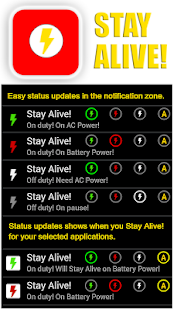
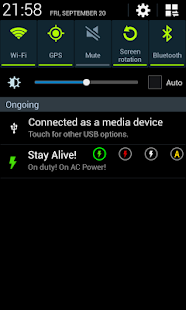
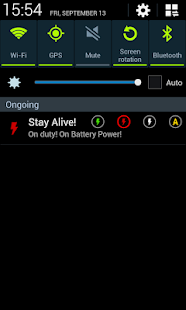
Play Store Link:
https://play.google.com/store/apps/details?id=com.synetics.stay.alive

Android Pit Link:
Stay Alive! Keep screen awake - Android Apps and Tests - AndroidPIT

Thank you for trying my application! Your comments are welcome!
Make your device screen Stay Alive! when you need it.
Keep your screen on when your device is running your GPS application, favorite remote control, playing a movie or slideshow, etc... Perfect to keep your screen on without dimming for application development. Your screen will never go back to sleep until you want it to...
Choose when you want your device to Stay Alive!:
• Only when you have power.
• Even if you are running on batteries.
• When one of the applications you selected is in foreground.
• Can be disabled when you connect to your car or desktop docking station.
• Prevent or allow Stay Alive! to dim your screen when active.
• Protect your battery with minimum battery level auto pause option.
• Easily pause Stay Alive! when not needed.
Easy status icon and mode changes in the notification zone.
Stay Alive! will automatically disable itself then you manually turn off your device. It won't keep your screen on if your device wakes up when it receives a notification.
Stay Alive! will not change your display timeout value or brightness settings. It will prevent your device from going to sleep based on your needs.
Permissions:
GET_TASKS - Needed to list applications you want to keep alive.
READ_PHONE_STATE - Needed to disable Stay Alive! if the device is off.
WAKE_LOCK - Needed to keep the device Alive!
WRITE_EXTERNAL_STORAGE - Needed to write the user configuration.
READ_EXTERNAL_STORAGE - Needed to read the user configuration.
BILLING - Needed for the donation option!
RECEIVE_BOOT_COMPLETED - Needed to auto start Stay Alive! on boot
Stay Alive! Keep screen awake - New version 1.4.0.0 Available!
Read the reviews:
XDA Developers......: Keep Your Screen Awake with Stay Alive ? xda-developers
Drippler...................: Samsung Galaxy S III Apps, Games, News, Updates & Accessories
WonderHowTo.com.: How to Keep Your Samsung Galaxy S3's Screen Awake Whenever You Want (Or Just for Certain Apps) « Samsung GS3 softModder
AndroidGuys............: APPTEASERS: 20 great Android apps and games you should know about (October 25)
Watch the YouTube review: [video=youtube;ZgboDlEObzE]http://www.youtube.com/watch?v=ZgboDlEObzE[/video]
Join our Google+ community for the latest Stay Alive! news: https://plus.google.com/communities/103504696247906095281
Play Store Link:
https://play.google.com/store/apps/details?id=com.synetics.stay.alive
Android Pit Link:
Stay Alive! Keep screen awake - Android Apps and Tests - AndroidPIT
Thank you for trying my application! Your comments are welcome!
Make your device screen Stay Alive! when you need it.
Keep your screen on when your device is running your GPS application, favorite remote control, playing a movie or slideshow, etc... Perfect to keep your screen on without dimming for application development. Your screen will never go back to sleep until you want it to...
Choose when you want your device to Stay Alive!:
• Only when you have power.
• Even if you are running on batteries.
• When one of the applications you selected is in foreground.
• Can be disabled when you connect to your car or desktop docking station.
• Prevent or allow Stay Alive! to dim your screen when active.
• Protect your battery with minimum battery level auto pause option.
• Easily pause Stay Alive! when not needed.
Easy status icon and mode changes in the notification zone.
Stay Alive! will automatically disable itself then you manually turn off your device. It won't keep your screen on if your device wakes up when it receives a notification.
Stay Alive! will not change your display timeout value or brightness settings. It will prevent your device from going to sleep based on your needs.
Permissions:
GET_TASKS - Needed to list applications you want to keep alive.
READ_PHONE_STATE - Needed to disable Stay Alive! if the device is off.
WAKE_LOCK - Needed to keep the device Alive!
WRITE_EXTERNAL_STORAGE - Needed to write the user configuration.
READ_EXTERNAL_STORAGE - Needed to read the user configuration.
BILLING - Needed for the donation option!
RECEIVE_BOOT_COMPLETED - Needed to auto start Stay Alive! on boot
Last edited:

