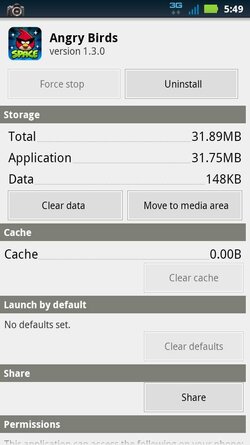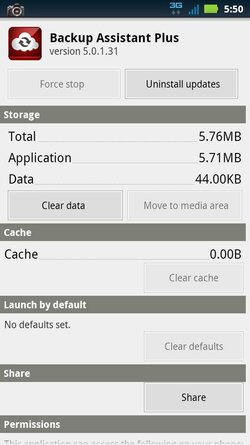TxDoc
Active Member
The ones I had used in the past don't seem to complete out even start the task. When I go through the list of those pegged as moveable, none actually have the option shown to allow them to be moved.
The card formatted in FAT32 fine, it is a Sandisk Mobile Ultra 32GB MicroSDHC 30 MB/sec read speed.
Thanks
The card formatted in FAT32 fine, it is a Sandisk Mobile Ultra 32GB MicroSDHC 30 MB/sec read speed.
Thanks