- Joined
- Nov 4, 2009
- Messages
- 2,847
- Reaction score
- 2
- Location
- Germany, Near Frankfurt/Main
- Website
- www.droidforums.net
Hey all,

Most of you know, that Companionlink is a supporting vendor. I had the chance to get a copy of their software (THANK YOU SO MUCH Rushang!) and a professional supporter (THANK YOU Kevin, though I didn't need you). Now here is a review on it for you fellows!

1 Install & Setup
The installation of companionlink is totally easy. just doubleclick the EXE FIle and install, not much to know here. Setting up the Software is as easy as well! Enter your account information, choose what to synch when and where, DONE!
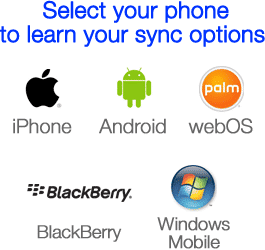
2 Pro & Con
After dealing with the software for 2 weeks now, im amazed by what it can do. Here are the BIG PRO's of companionlink
It was hard to even find any CON on the companionlink software, but who searches, will find So this is the only thing negative i found: If you want to do sheduled synchs, the client (PC/MAC) hosting your email-program has to be running! There is no server based sheduling, collecting all hendheldinformation and synch em once the computer is online. This might be a future ad.
So this is the only thing negative i found: If you want to do sheduled synchs, the client (PC/MAC) hosting your email-program has to be running! There is no server based sheduling, collecting all hendheldinformation and synch em once the computer is online. This might be a future ad.
6 the bottom line
The bottom line is that companionlink is a good software to manage and maintain your data with handhelds and email-clients. I wished that some more free email-clients would be supported like the bat or thunderbird. but a program like this, with free support starting at $49,99USD is a good buy!
Thanks again to Kevin and Rushang from Companionlink!
Now enjoy the little movie i made for you all :icon_ devil:
[video=youtube;S5yQa_waHBI]http://www.youtube.com/watch?v=S5yQa_waHBI"]YouTube - Reviewing Companionlink Software[/video]
[video=youtube;S_klvgJPWMY]http://www.youtube.com/watch?v=S_klvgJPWMY[/video]
(Early birds attention: The video was just uploaded, Quality will get better. if not, ill redo the clip!)
Tigger

Most of you know, that Companionlink is a supporting vendor. I had the chance to get a copy of their software (THANK YOU SO MUCH Rushang!) and a professional supporter (THANK YOU Kevin, though I didn't need you). Now here is a review on it for you fellows!

1 Install & Setup
The installation of companionlink is totally easy. just doubleclick the EXE FIle and install, not much to know here. Setting up the Software is as easy as well! Enter your account information, choose what to synch when and where, DONE!
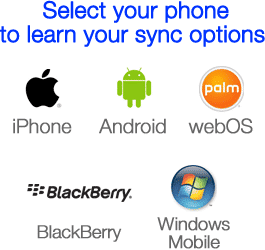
2 Pro & Con
After dealing with the software for 2 weeks now, im amazed by what it can do. Here are the BIG PRO's of companionlink
- Synch a lot of devices (Blackberry, Android, iPhone, lot more)
- 2-Way or one-way forced synch possible
- Synchs contacts, calendars and Notes
- Support of a lot Mail Clients (Outlook, ACT, Lotus Notes, lot more)
- Sheduled Synchs
- Field mapping
It was hard to even find any CON on the companionlink software, but who searches, will find
6 the bottom line
The bottom line is that companionlink is a good software to manage and maintain your data with handhelds and email-clients. I wished that some more free email-clients would be supported like the bat or thunderbird. but a program like this, with free support starting at $49,99USD is a good buy!
Thanks again to Kevin and Rushang from Companionlink!
Now enjoy the little movie i made for you all :icon_ devil:
[video=youtube;S5yQa_waHBI]http://www.youtube.com/watch?v=S5yQa_waHBI"]YouTube - Reviewing Companionlink Software[/video]
[video=youtube;S_klvgJPWMY]http://www.youtube.com/watch?v=S_klvgJPWMY[/video]
(Early birds attention: The video was just uploaded, Quality will get better. if not, ill redo the clip!)
Tigger
Last edited: