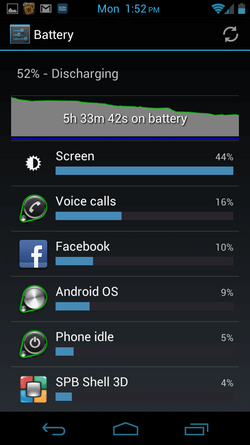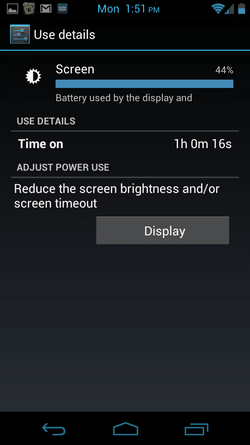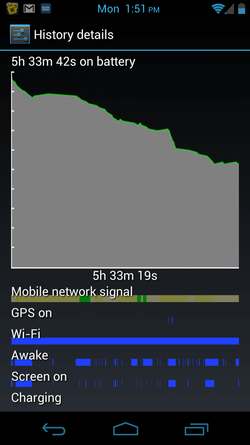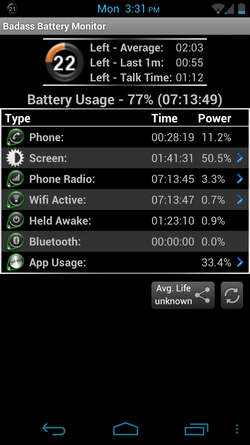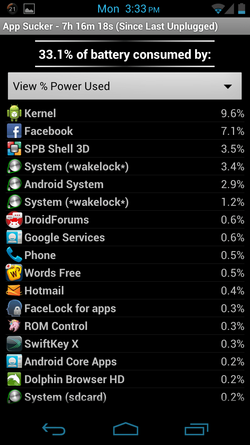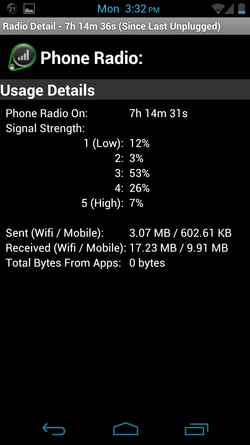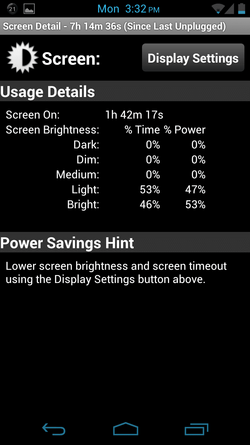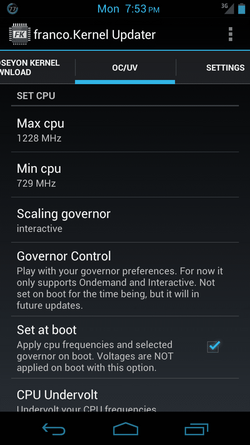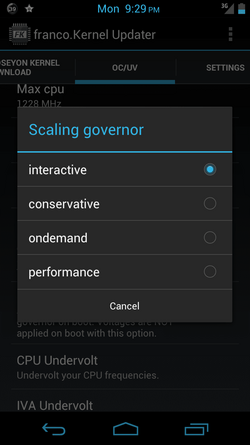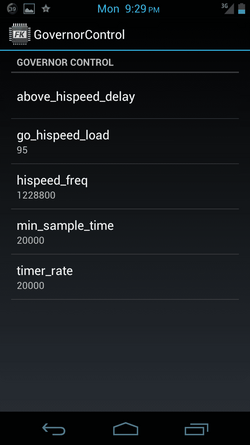SwagTech
Member
- Joined
- Feb 18, 2012
- Messages
- 190
- Reaction score
- 0
I really only flashed a rom and kernel to achieve the same increased battery life as others claim to see. However, I noticed that my battery life is worse now than before I was rooted!!!
I'm currently running the AOKP rom and Franco kernel. 4g off, only on wi-fi at home. I can literally see the percentage drop every few minutes.
Can anyone suggest some settings I should use with the kernel?
I also installed a new launcher, can they affect battery life?
I absolutely love this phone though, so I'm willing to deal with the issues. I have a 3800mah extended battery but I hate the bulk.
I like my nexus slim, naked with no screen protector. The feel of the screen and phone is a plus.
Sent from my Galaxy Nexus using DroidForums
I'm currently running the AOKP rom and Franco kernel. 4g off, only on wi-fi at home. I can literally see the percentage drop every few minutes.
Can anyone suggest some settings I should use with the kernel?
I also installed a new launcher, can they affect battery life?
I absolutely love this phone though, so I'm willing to deal with the issues. I have a 3800mah extended battery but I hate the bulk.
I like my nexus slim, naked with no screen protector. The feel of the screen and phone is a plus.
Sent from my Galaxy Nexus using DroidForums