[Theme] NexTheme V2.1 for Droid X (8/16/2010)
This is a port of Manup456's NexTheme for the Motorola Droid X. It is meant to be run on the .604 update to Android 2.1.
This installation will require some work, though it is not too difficult. You just need to follow the instructions.
DISCLAIMER: I am not responsible for anything that may go wrong in this process - Though with the SBF file now, it is almost impossible to brick a Droid X.
That being said, I didn't even need to restore while I was porting and testing this, so there should be minimal chance of any major mess-ups.
Changelog
V2.1: Fixed the horizontal progress bars (the weird behavior before a download, etc.)
V2: Fixed the pull down buttons so now you can read the white text. Themed MotoTorch and Ringer Control Widgets now included! Optional wallpapers can be found here:
nexpapers.zip
Instructions
1. Download 'MetaMorph' from the market. Run it once and grant it root permissions.
2. Download the following file:
NexTheme_V2-1.zip
3. Extract the file. Make a folder on your sdcard called nextheme. Extract the contents of the 'framework' and 'apps' folder into sdcard/nextheme. Extract the contents of the 'metamorph' folder into sdcard/AndroidThemes
4. We will first need to push framework-res.apk and services.jar to the system. Open up your terminal emulator or adb (preferably) and type:
after this reboot, you should notice a different status bar, but the clock and time will still be black.
open up terminal emulator (or adb) again and this time we'll push services.jar
the following reboot will take between 3-5 minutes!
Now the clock and time, etc. will be white.
5. Now, fire up MetaMorph and choose unzip/extract new theme, select nextheme, and let it do it's thing extracting. Once it's done extracting, you can apply all the themes (for the apps), or apply only the ones you want.
6. Using the 'Files' app that comes with the Droid X, you can navigate to sdcard/nextheme and install the widgets if you'd like. You can see what they look like in the screenshots section.
7. Enjoy your new theme
Screenshots
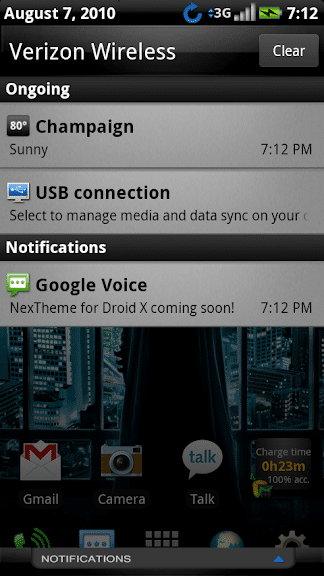

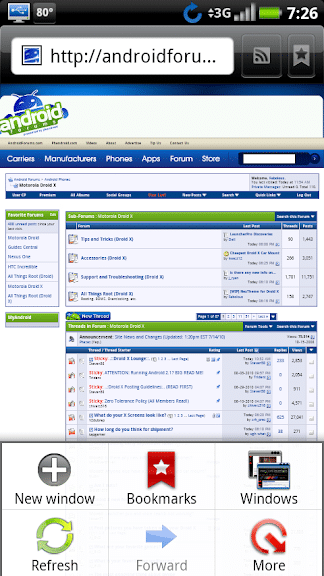
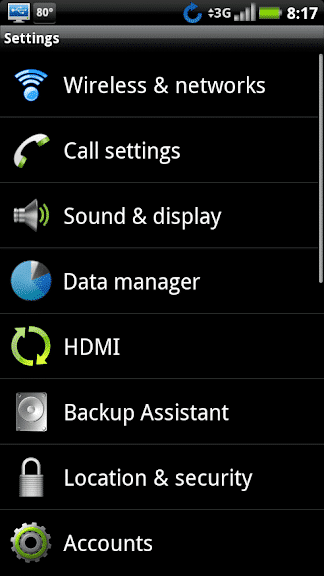
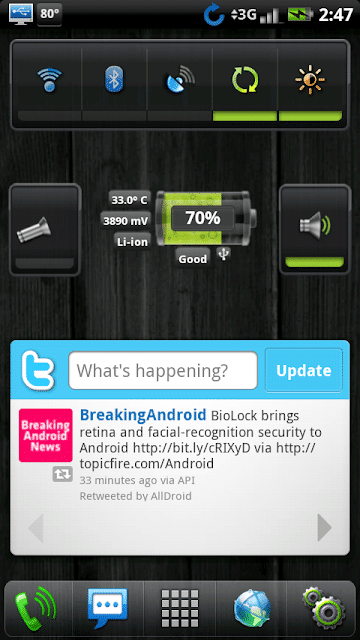
For even more screenshots, check out the original NexTheme thread here:
[THEME] NexTHEME-v2.0r2-Enom_1.9.2/CM_5.0.7.1 Back In the Kitchen! =) - Nexus Nation Forum
How to return to stock
Those looking to get back to stock can use this file:
Back_to_stock.zip
There are extra apps in the MM on purpose, since you can use this with other themes as well (and possibly more things will be themed in future releases of NexTheme)
Use the same instructions as installing this theme.
This is a port of Manup456's NexTheme for the Motorola Droid X. It is meant to be run on the .604 update to Android 2.1.
This installation will require some work, though it is not too difficult. You just need to follow the instructions.
DISCLAIMER: I am not responsible for anything that may go wrong in this process - Though with the SBF file now, it is almost impossible to brick a Droid X.
That being said, I didn't even need to restore while I was porting and testing this, so there should be minimal chance of any major mess-ups.
Changelog
V2.1: Fixed the horizontal progress bars (the weird behavior before a download, etc.)
V2: Fixed the pull down buttons so now you can read the white text. Themed MotoTorch and Ringer Control Widgets now included! Optional wallpapers can be found here:
nexpapers.zip
Instructions
1. Download 'MetaMorph' from the market. Run it once and grant it root permissions.
2. Download the following file:
NexTheme_V2-1.zip
3. Extract the file. Make a folder on your sdcard called nextheme. Extract the contents of the 'framework' and 'apps' folder into sdcard/nextheme. Extract the contents of the 'metamorph' folder into sdcard/AndroidThemes
4. We will first need to push framework-res.apk and services.jar to the system. Open up your terminal emulator or adb (preferably) and type:
Code:
su
mount -o rw,remount -t ext3 /dev/block/mmcblk1p21 /system
cp /sdcard/nextheme/framework-res.apk /system/framework/
rebootopen up terminal emulator (or adb) again and this time we'll push services.jar
Code:
su
mount -o rw,remount -t ext3 /dev/block/mmcblk1p21 /system
cp /sdcard/nextheme/services.jar /system/framework/
rebootNow the clock and time, etc. will be white.
5. Now, fire up MetaMorph and choose unzip/extract new theme, select nextheme, and let it do it's thing extracting. Once it's done extracting, you can apply all the themes (for the apps), or apply only the ones you want.
6. Using the 'Files' app that comes with the Droid X, you can navigate to sdcard/nextheme and install the widgets if you'd like. You can see what they look like in the screenshots section.
7. Enjoy your new theme
Screenshots
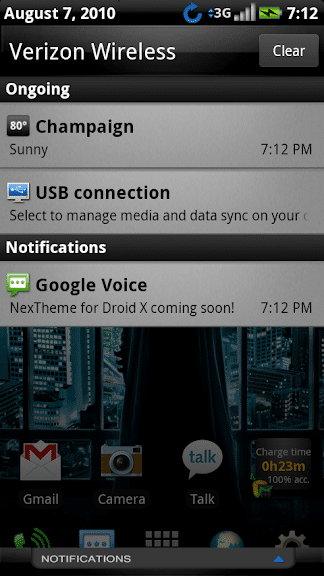

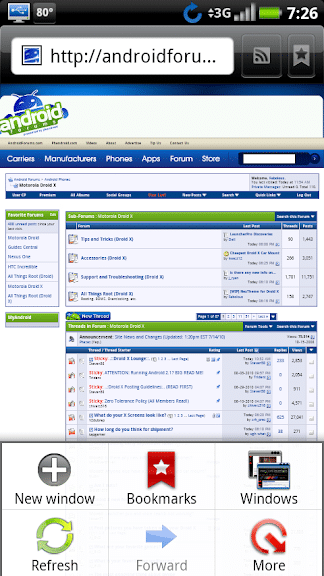
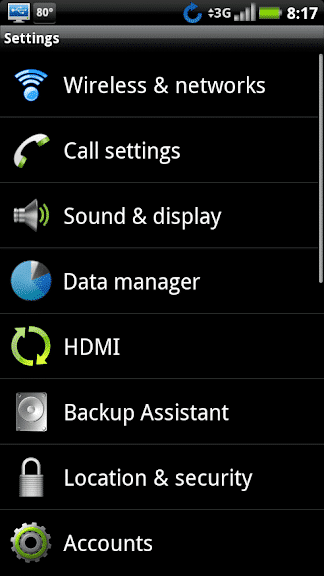
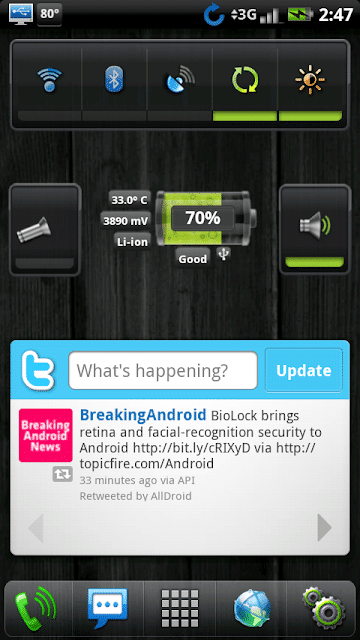
For even more screenshots, check out the original NexTheme thread here:
[THEME] NexTHEME-v2.0r2-Enom_1.9.2/CM_5.0.7.1 Back In the Kitchen! =) - Nexus Nation Forum
How to return to stock
Those looking to get back to stock can use this file:
Back_to_stock.zip
There are extra apps in the MM on purpose, since you can use this with other themes as well (and possibly more things will be themed in future releases of NexTheme)
Use the same instructions as installing this theme.