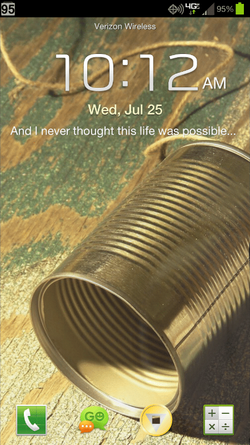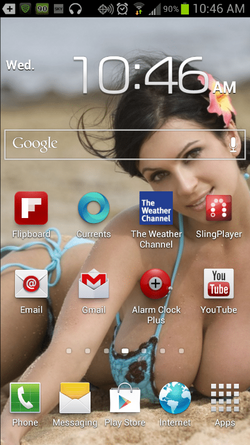You are using an out of date browser. It may not display this or other websites correctly.
You should upgrade or use an alternative browser.
You should upgrade or use an alternative browser.
Screen shots of my S3
- Thread starter cybertec69
- Start date
- Thread Starter
- #2
cybertec69
Silver Member
leclair0016
New Member
What App did you use for your screen captures???:hail:
Screen capture is built-into ICS and Jelly Bean.
What App did you use for your screen captures???:hail:
As FoxKat said, the ability to take screenshots is built natively into ICS. There's no need for a third-party app. On the S3, just press and hold down the power and home buttons simultaneously for a couple seconds. The screen will flash, you'll hear a shutter sound, and your screenshot will be saved to the phone in a folder called Screenshots.
leclair0016
New Member
As FoxKat said, the ability to take screenshots is built natively into ICS. There's no need for a third-party app. On the S3, just press and hold down the power and home buttons simultaneously for a couple seconds. The screen will flash, you'll hear a shutter sound, and your screenshot will be saved to the phone in a folder called Screenshots.
:icon_ banana: awesome. thank you much
mkstn
Member
Tanks for that tip. Who would have known that!
Beka27
Active Member
JFrawls
Member
Here's what I've got, minimalist...
I love your wallpaper "tin can on a string"
- Thread Starter
- #10
cybertec69
Silver Member
The easiest way on the S3 is to do a palm swipe across the screen " pretty much touching it while you swipe your hand across the screen" to do a screenshot.
- Thread Starter
- #11
cybertec69
Silver Member
Beka27
Active Member
where you get the tin can wallpaper?
Just a search on Deviant Art for "tin can". My current theme is based on a song I love that mentions tin cans and yellow birds... :biggrin:
Beka27
Active Member
Cyber... she's um... buxomy. My husband would certainly like that pic. Where did you find it? Lol...
- Thread Starter
- #15
cybertec69
Silver Member
Don't remember, have had her since my HTC Incredible days, LOL. :icon_ devil:Cyber... she's um... buxomy. My husband would certainly like that pic. Where did you find it? Lol...
Most reactions - Past 7 days
-
 42
42 -
 30
30 -
 29
29 -
 23
23 -
 18
18 -
 13
13 -
 10
10 -
G
1
-
 1
1