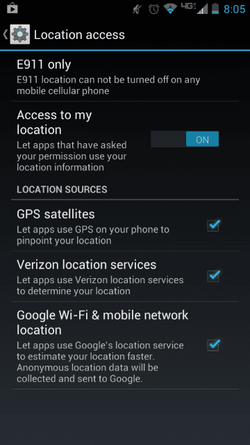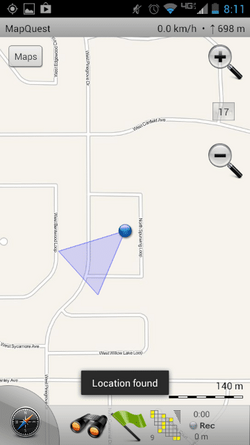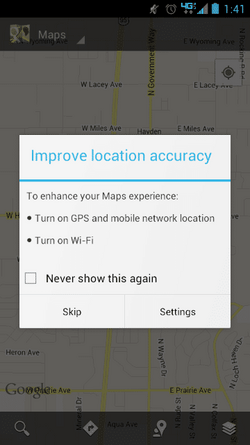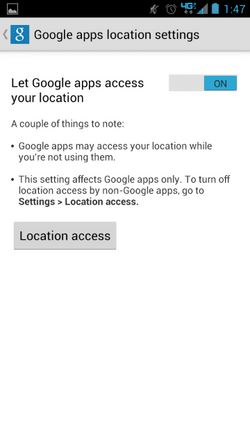I finally went from the 215 leak to 211, then to jelly bean official update and love it so far! Only one issue I have found and couldn't seem to find a thread about it, I have lost my GPS ability. Anyone else have this issue or know a fix?
Much thanks.
Much thanks.