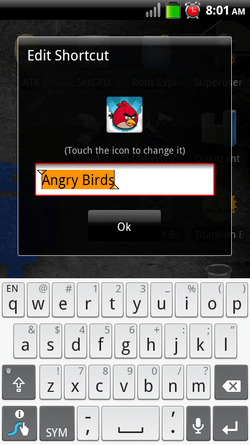whatllitbenext
New Member
- Joined
- Jan 5, 2010
- Messages
- 18
- Reaction score
- 0
Gentle Community:
Went to change my icons with Tasker, which uses a widget to call a "load app" operation, but then after ~ 20 widgets, I had problems loading more. Checked the Tasker website and it appears I'm maxing out the memory.
So the question is:
Can I root my phone and then gain access to the icons and the names underneath and change things that way? It seems I'd use less memory because I wouldn't be creating a widget to load an app...
BTW -- if this has already been discussed here, I haven't found it after several searches. If the kind respondent would simply direct me to a link, I'd be very appreciative.
TIA.
Went to change my icons with Tasker, which uses a widget to call a "load app" operation, but then after ~ 20 widgets, I had problems loading more. Checked the Tasker website and it appears I'm maxing out the memory.
So the question is:
Can I root my phone and then gain access to the icons and the names underneath and change things that way? It seems I'd use less memory because I wouldn't be creating a widget to load an app...
BTW -- if this has already been discussed here, I haven't found it after several searches. If the kind respondent would simply direct me to a link, I'd be very appreciative.
TIA.