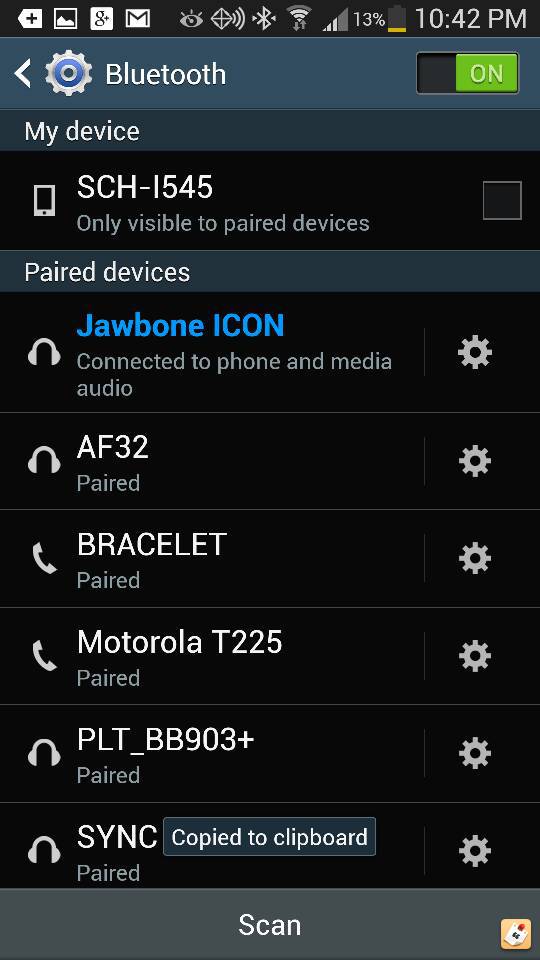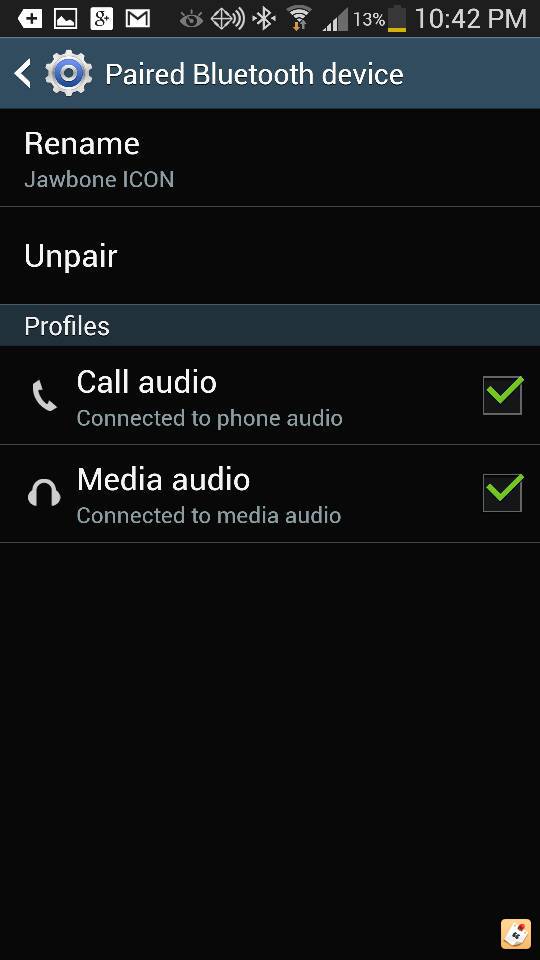(I have not posted this in the accessory section because I believe it is a problem with the phone’s settings and not the accessory. Philips costumer support agrees with this. If I was in error, mods can move it. Sorry)
I have a Samsung Galaxy S4 (Verizon) and a Philips AS111/37 Dock and Bluetooth speaker.
Basically, due to water damage the back speaker on my S4 is kaput. A repair ship tried replacing it, and replacing the connector to the mother board, but it’s gone.
So, I bought this dock so I could have sound in my room, including the phone’s alarm clock and ringtone (this way if someone calls me in the night, I’ll be awoken by it)
However, some setting in my android causes it to only send the media channel through to the speaker. Basically, any music or media will play through the AS111, but any ringtone or alarm tone (like for phone calls) will try to play through the broken S4 speaker.
Before I return the AS111, can anyone tell me if there is a way to send the Ringtone channel through the AS111?
I tried using SoundAbout. In SoundAbout, I went to Notification Behavior and unchecked send “Notifications to Speaker” and “Ringtones to Speaker.” This tells SoundAbout to use the media settings, and the media is set to the A2DP Bluetooth output (the AS111 speakers).
I’m still not getting ringtones through the AS111. I am getting txt notifications through the AS111 (IDK if its because of SoundAbout or not), but I am not getting ringtones when I am called.
Any advice?
I have a Samsung Galaxy S4 (Verizon) and a Philips AS111/37 Dock and Bluetooth speaker.
Basically, due to water damage the back speaker on my S4 is kaput. A repair ship tried replacing it, and replacing the connector to the mother board, but it’s gone.
So, I bought this dock so I could have sound in my room, including the phone’s alarm clock and ringtone (this way if someone calls me in the night, I’ll be awoken by it)
However, some setting in my android causes it to only send the media channel through to the speaker. Basically, any music or media will play through the AS111, but any ringtone or alarm tone (like for phone calls) will try to play through the broken S4 speaker.
Before I return the AS111, can anyone tell me if there is a way to send the Ringtone channel through the AS111?
I tried using SoundAbout. In SoundAbout, I went to Notification Behavior and unchecked send “Notifications to Speaker” and “Ringtones to Speaker.” This tells SoundAbout to use the media settings, and the media is set to the A2DP Bluetooth output (the AS111 speakers).
I’m still not getting ringtones through the AS111. I am getting txt notifications through the AS111 (IDK if its because of SoundAbout or not), but I am not getting ringtones when I am called.
Any advice?