You are using an out of date browser. It may not display this or other websites correctly.
You should upgrade or use an alternative browser.
You should upgrade or use an alternative browser.
Can anyone explain to me how Google Sky works?
- Thread starter jrl9851
- Start date
Tillers_Rule
Member
It's a real sky map, not real pictures of the sky. To understand it, just think of the relation of stars, constelations, messier objects and planets with one another.
You can toggle off so it doesn't automatically move around, but rather by your touch. To do this, touch the left of the screen, when the icons appear, touch the lower right one.
Night mode looks pretty cool too, it's all red
You can toggle off so it doesn't automatically move around, but rather by your touch. To do this, touch the left of the screen, when the icons appear, touch the lower right one.
Night mode looks pretty cool too, it's all red
Last edited:
Guchi
Active Member
- Joined
- Dec 13, 2009
- Messages
- 1,073
- Reaction score
- 0
they are not real pictures but it is a fairly accurate map. it uses your location and the various sensors in the phone to produce a map of what you are looking at in the sky at any give moment
- Thread Starter
- #4
So if I wanted to find mars or something, how would I do this by looking at my phone when I'm outside? Do I just move my phone around until I see mars and then look up in the sky and it should be above me or something? That's what confuses me.
Bucknell2013
Member
- Joined
- Nov 8, 2009
- Messages
- 65
- Reaction score
- 0
lol. This definitely has no correlation to the thread I just posted.
But to answer your question(s), they aren't real pictures...they are graphical representations that change based on where you point your phone.
So I would hold my phone in front of my face, up towards the sky, and it knows where I'm pointing and shows me exactly what i'm looking at. It changes in real-time, so I always have an accurate picture of the skies. So yes, you are moving the phone around to find the points you want to.
But to answer your question(s), they aren't real pictures...they are graphical representations that change based on where you point your phone.
So I would hold my phone in front of my face, up towards the sky, and it knows where I'm pointing and shows me exactly what i'm looking at. It changes in real-time, so I always have an accurate picture of the skies. So yes, you are moving the phone around to find the points you want to.
Tillers_Rule
Member
You need to find something you recognize, like the big dipper or Orion. Once you do this, then find that same constellation on the phone. This will enable you to get your bearing.
After you have your bearing, on the phone use the manual mode to move around and find some stuff, then look up in the sky and they will be in the same relation as they are on the phone.
After you have your bearing, on the phone use the manual mode to move around and find some stuff, then look up in the sky and they will be in the same relation as they are on the phone.
Guchi
Active Member
- Joined
- Dec 13, 2009
- Messages
- 1,073
- Reaction score
- 0
So if I wanted to find mars or something, how would I do this by looking at my phone when I'm outside? Do I just move my phone around until I see mars and then look up in the sky and it should be above me or something? That's what confuses me.
YES! it should be "behind your phone" picture using your phone screen as a "sight"
Find a stellar object you recognize... Look at it on your phone, it should say that name you recognize... Start the program, and look at your screen, basically pointing the camera in the direction of the thing you are trying to target...
- Thread Starter
- #9
So which way do I point the phone? Does it use the back on the phone, top of the phone, or what? That's where I'm confused. Would I just point the top of the phone at the sky to see what is right above me, or would I point the back of the phone towards the sky?
Guchi
Active Member
- Joined
- Dec 13, 2009
- Messages
- 1,073
- Reaction score
- 0
So which way do I point the phone? Does it use the back on the phone, top of the phone, or what? That's where I'm confused. Would I just point the top of the phone at the sky to see what is right above me, or would I point the back of the phone towards the sky?
find the moon in the sky and figure out how whats on the screen compares. basically its what you point the back of your phone at
dro
Member
If you are serious about this, you simply hold the phone like you are taking a picture of the sky. The app uses gps and accelerometers inside your phone to determine where you are and what you are pointing the camera end of the phone at.
- Thread Starter
- #12
So which way do I point the phone? Does it use the back on the phone, top of the phone, or what? That's where I'm confused. Would I just point the top of the phone at the sky to see what is right above me, or would I point the back of the phone towards the sky?
find the moon in the sky and figure out how whats on the screen compares. basically its what you point the back of your phone at
Yeah I wanted to do that but it's really foggy tonight lol.
cisco0910
Member
yes, hold your phone exactly like you would take a picture. best way to explain it
cyber3d
Member
- Joined
- Dec 12, 2009
- Messages
- 197
- Reaction score
- 1
To make the skymap more accurate be sure the GPS is on. It still works without it using cell tower triangulation but it is less accurate.
Use the magnifier icon to enter a name of a planet or star and the program will help you to find it.
If the finder looks a bit confused trying to find your object. Zoom out by tapping once on the screen and pressing/hold on the zoom function. That'll make it easier to locate your object.
Use the magnifier icon to enter a name of a planet or star and the program will help you to find it.
If the finder looks a bit confused trying to find your object. Zoom out by tapping once on the screen and pressing/hold on the zoom function. That'll make it easier to locate your object.
dro
Member
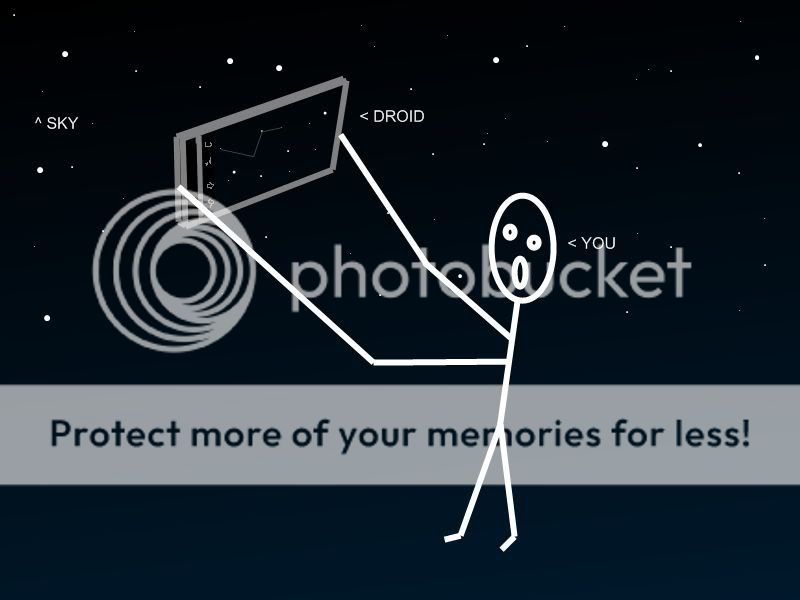
Killer app to show off too
Most reactions - Past 7 days
-
 41
41 -
 33
33 -
 29
29 -
 19
19 -
 18
18 -
 14
14 -
 12
12 -
 3
3 -
N
1
Similar threads
- Replies
- 10
- Views
- 3K