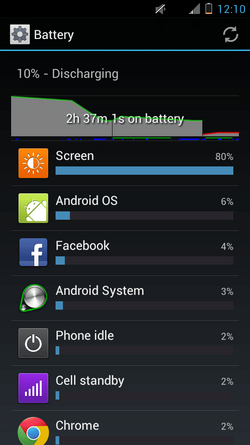crashvector
New Member
- Joined
- Sep 21, 2012
- Messages
- 14
- Reaction score
- 0
I have followed the battery calibration process 5 or 6 times now, and my battery will NOT calibrate.
I get the low battery warning, turn off and plug in my phone...it boots to charge only mode, and the battery meter THERE will show 70-80%.
I've done everything I could find on this site...letting it charge overnight...etc.
Now, I've resorted to simply continuing to use the phone anyway...until it shuts off on its own. Then, I plug it in, and it will show 60% battery charge, so I simply restart the phone...and it will show 40% on the meter for a while..then give the low battery warning again...rinse and repeat.
I am currently experimenting with running the battery down until the charge-only meter says it's 10%, THEN charging it to full (which I've already done 3X btw).
I did a FDR, cache format, updated to .215 kernel, everything. Nothing works. The phone STILL thinks the battery has less juice than it actually does apparently.
I just don't get why that when it boots to charge-only mode, the battery meter is accurate, but the ICS battery meter is giving me so much trouble.
Anyone have any suggestions at this point?
I get the low battery warning, turn off and plug in my phone...it boots to charge only mode, and the battery meter THERE will show 70-80%.
I've done everything I could find on this site...letting it charge overnight...etc.
Now, I've resorted to simply continuing to use the phone anyway...until it shuts off on its own. Then, I plug it in, and it will show 60% battery charge, so I simply restart the phone...and it will show 40% on the meter for a while..then give the low battery warning again...rinse and repeat.
I am currently experimenting with running the battery down until the charge-only meter says it's 10%, THEN charging it to full (which I've already done 3X btw).
I did a FDR, cache format, updated to .215 kernel, everything. Nothing works. The phone STILL thinks the battery has less juice than it actually does apparently.
I just don't get why that when it boots to charge-only mode, the battery meter is accurate, but the ICS battery meter is giving me so much trouble.
Anyone have any suggestions at this point?