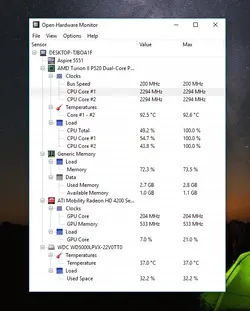I have an older Acer laptop. Probably 6 or 7 years old. Very slow ever since HDD replacement a couple years ago... Not sure it was instant but around that time.... At that time I had the whole thing torn apart and cleaned it... My CPU temps are crazy hot!! What do you suggest?
DroidForums.net | Android Forum & News
This is a sample guest message. Register a free account today to become a member! Once signed in, you'll be able to participate on this site by adding your own topics and posts, as well as connect with other members through your own private inbox!
Where are my laptop guru's?
- Thread starter Miller6386
- Start date