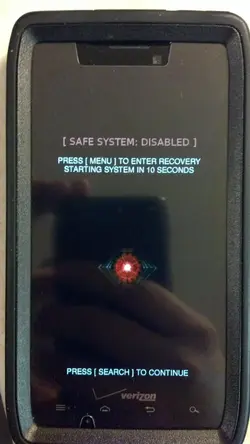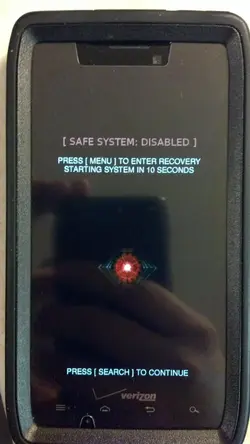OK, so a few months ago my brother-in-law bought a Maxx off Craigslist. I tried to get him onto the JB leak with root, but it aborrs every time. I think its related to this screen, which appears whenever starting his phone. We've done FDR's and this screen still want go away. We've also discovered the previous owner rooted but never disclosed it.