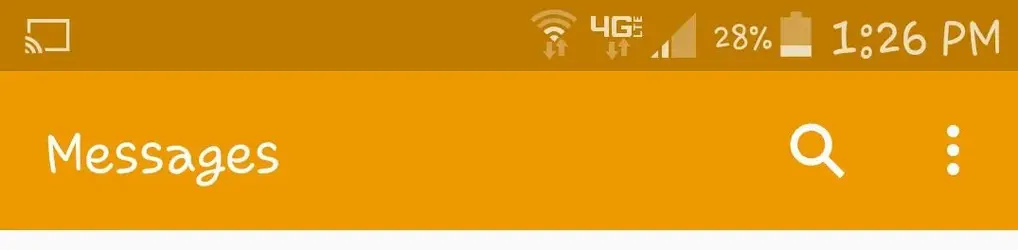Ok, looks like I may have to do the dreaded factory reset. Phone still laggy, still heating up when doing small tasks that should be no big deal.
Before I do, I think I read somewhere that there is an app that saves your configuration and data, and makes it really easy to set you phone back up.
Anyone have an idea about this ? Would like to Dave myself a few hours of work if possible.
Before I do, I think I read somewhere that there is an app that saves your configuration and data, and makes it really easy to set you phone back up.
Anyone have an idea about this ? Would like to Dave myself a few hours of work if possible.