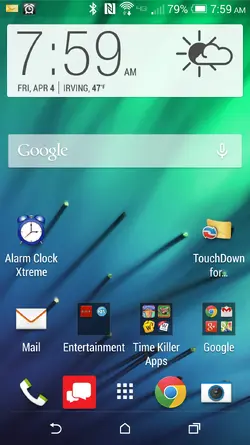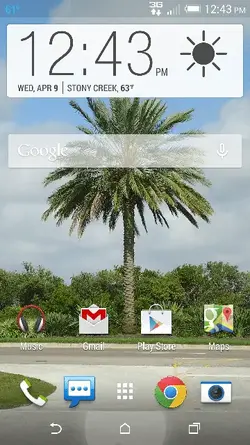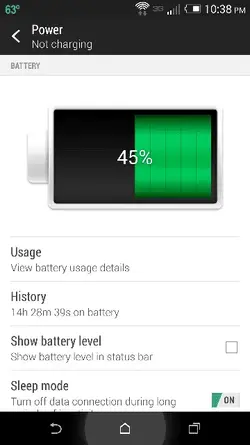Show us your M8 screenshots - these can be your homescreens, setups, battery info, etc...to capture a screen, you can use the power button / volume down (press & hold at the same time until you hear the shutter sound). I have not been able to get the power button / home button combo to work for me.
DroidForums.net | Android Forum & News
This is a sample guest message. Register a free account today to become a member! Once signed in, you'll be able to participate on this site by adding your own topics and posts, as well as connect with other members through your own private inbox!
The official HTC One M8 Screenshot Thread...
- Thread starter smalltowngirl13
- Start date