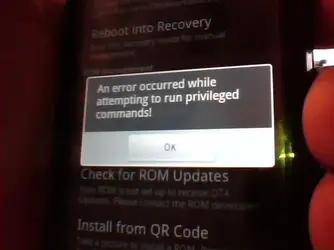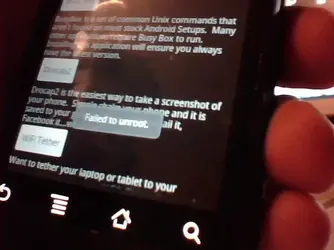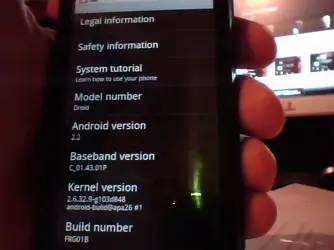jandrews1420
New Member
Well,
I installed Easy root on my droid about a week ago and installed BB 0.4 with Android 2.2 and everything was working fine. I noticed that when I tried to put my phone on silent it did not have an option for all sounds off, just a vibrate option. I then proceeded to get rid of BB0.4 by just installing Android 2.2 from the Stock list in ROM Manager. The option for silent mode was still not to be found. So I went to put BB 0.4 back on my device and i kept getting an error in Rom Manager stating "An error occured while attempting to run privileged commands!"
I went into Easy Root and attempted to unroot and then reroot my phone, however, when I try to unroot the phone I get the message "Failed to unroot"
I tried whiping the cache, data, factory restore, nothing will get Rom Manager working again. Does anyone have any information on this? I have attached some images if you want to look at the errors for yourself. I have also tried installing Froyo from Recovery Mode but that have also failed to get RomManager back up and running.
Any help would be amazing
Thanks,
John
I installed Easy root on my droid about a week ago and installed BB 0.4 with Android 2.2 and everything was working fine. I noticed that when I tried to put my phone on silent it did not have an option for all sounds off, just a vibrate option. I then proceeded to get rid of BB0.4 by just installing Android 2.2 from the Stock list in ROM Manager. The option for silent mode was still not to be found. So I went to put BB 0.4 back on my device and i kept getting an error in Rom Manager stating "An error occured while attempting to run privileged commands!"
I went into Easy Root and attempted to unroot and then reroot my phone, however, when I try to unroot the phone I get the message "Failed to unroot"
I tried whiping the cache, data, factory restore, nothing will get Rom Manager working again. Does anyone have any information on this? I have attached some images if you want to look at the errors for yourself. I have also tried installing Froyo from Recovery Mode but that have also failed to get RomManager back up and running.
Any help would be amazing
Thanks,
John