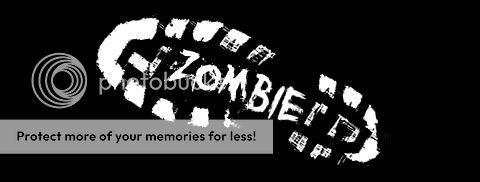
As always!
Before I say anything, I would like to thank Jrummy for helping me with this as much as he did, also for bearing with me through all of my annoying questions. 
I would also like to take this opportunity to thank Imoseyon for looking over my code and for all of his awesome kernel tweaks.
^Without these two people the Droid X/2 rom community would be totally lame^
ZombieStomped 1.7 is based off of the .595 DX leak. This build seems to run better than the rest. You may have noticed my new customizer script in the previews, and they are finally here! All of the kernel tweaks are still done by default, the only difference is that the install now is a 2 parter. The first zip installs the system files(the rom), the next installs the data files(the customizer goodies).
ZombieStomped 1.7:
Changelog:
-.595 DX leak based
-Data throttling removed
-LED fixed
DLNA is back!
-Customizer (how-to instructions below)
^customizer is the big part of this update!^
-New 2.3.4 gapps, including the new gtalk with video and voice chat (with the hack allowing voice and video chat over 3g)
-InteractiveX Governor by default (Thank you Imoseyon!)
InteractiveX is an interactive governor that clocks itself to 300mhz in sleep mode on it's own. No need for profiles!
Init.d support:
-interactive governor by default (much faster than ondemand)
-logger disabled (Better performance and battery life)
-local.prop redraw hack (I found a lot more redraws in GB compared to Froyo)
-sysctl tweaks
-cron, purge vm caches twice per day as GB is a high RAM OS
-adb fix
-slight minfree tweaks
-undervolt on boot if you choose to want it
All apps fully optimized:
-Deodexed
-Zipaligned on every boot
-Bloat apps removed
Other features:
-CHARGE LIGHT!
-build.prop edits
-updated busybox to work with cron
-CRT screen off animation (don't set window animations to fast in spare parts or it won't work)
-added spare parts
-added blur task manager
-added nano! (Thanks Jrummy!!!)
-10% battery increments
-Full android market
-haptic feedback tweaks
-white battery
-boot logo
-boot animation
-default background - Download it here!
^Phorgotten did an AWESOME job on these images^
Scripts:
-sysrw (mounts system rw)
-sysro (mounts system ro)
-customizer
How-to scripts:
-Go to the android market and download the app known as "Terminal Emulator", it is free
-Open Terminal Emulator and type in "su" enter
-It will prompt for superuser permissions, allow it
-Type in a script from above (sysrw,sysro,customizer)
-Follow the on screen instructions
What's in the customizer?
1) Theme changing on the fly! Choose from all available:
-MotoTheme
-Zombified
-ZombieStomped 1.7 theme
-The Dark Passenger
-Seeing Red
-Swamp Thing (Coming soon!)
-Albinofied (Coming soon!)
2) Quickboot into themes to see if you like them.
3) Boot animation changer
-Stock Droid 2
-Stock Droid X
-Stock ZombieStomped
-Shot Zombie
4) Boot logo changer
-Stock ZombieStomped
-Stock Motorola
-Red Motorola
-Dark Passenger
-Seeing Red
-Albinofied
5) Pulldown text changer (Thank you Jrummy!)
6) Undervolt option (Thank you Jrummy!)
7) Install the netflix app (Thank you p3droid!)
^All original themes, boot animations and boot logos made by Phorgotten^
Customizer Update
All themes have been moved to sdcard
All themes and the netflix app download from a server now and extract to your sdcard
Added Stealth and Blue Bread theme
Added Stealth boot animation
Fixed pulldown text editor issue
Added ZS wallpaper app (Thank you mobile_sensei!)
^To use press menu, wallpapers, Theme Chooser Wallpaper^
How to install ZombieStomped:
~~~~~~~~~~~~~~~~~~~~~~~~~~~~~~~~~~~~~~~~~~~~~~~
YOU MUST ALREADY BE RUNNING THE OFFICIAL DROID X .595 GB LEAK WHICH CAN BE FOUND HERE.
^^^^^^^^^^^^^^^^^^^^^^^^^^^^^^^^^^^^^^^^^^^^^^^
YOU MUST ALREADY BE RUNNING THE OFFICIAL DROID X .595 GB LEAK WHICH CAN BE FOUND HERE.
^^^^^^^^^^^^^^^^^^^^^^^^^^^^^^^^^^^^^^^^^^^^^^^
If you are running the official Droid X .595 GB leak then:
-bootstrap recovery
-reboot into bootstrap recovery
-MAKE A BACKUP
-Wipe data/factory reset
-Install ZombieStomped1.7DXROM.zip
-Wipe data/factory reset, (yes, wipe again)
-Install ZombieStomped1.7DATA.zip
-Reboot
^Google Talk may force close on the first boot, this is normal.^
~~~~~~~~~~~~~~~~~~~~
Download Zombiestomped 1.7:
>>>ZombieStomped1.7DXROM.zip<<<
Download Zombiestomped 1.7DATA.zip:
>>>ZombieStomed1.7DATA.zip<<<
Download ZombieStomped 1.7 FIXED Customizer Update!:
>>>CustoUpdate.zip<<<
~~~~~~~~~~~~~~~~~~~~
^Install CustoUpdate.zip through clockwork recovery, wipe nothing.^
Download Zombiestomped 1.7:
>>>ZombieStomped1.7DXROM.zip<<<
Download Zombiestomped 1.7DATA.zip:
>>>ZombieStomed1.7DATA.zip<<<
Download ZombieStomped 1.7 FIXED Customizer Update!:
>>>CustoUpdate.zip<<<
~~~~~~~~~~~~~~~~~~~~
^Install CustoUpdate.zip through clockwork recovery, wipe nothing.^
Screenshots
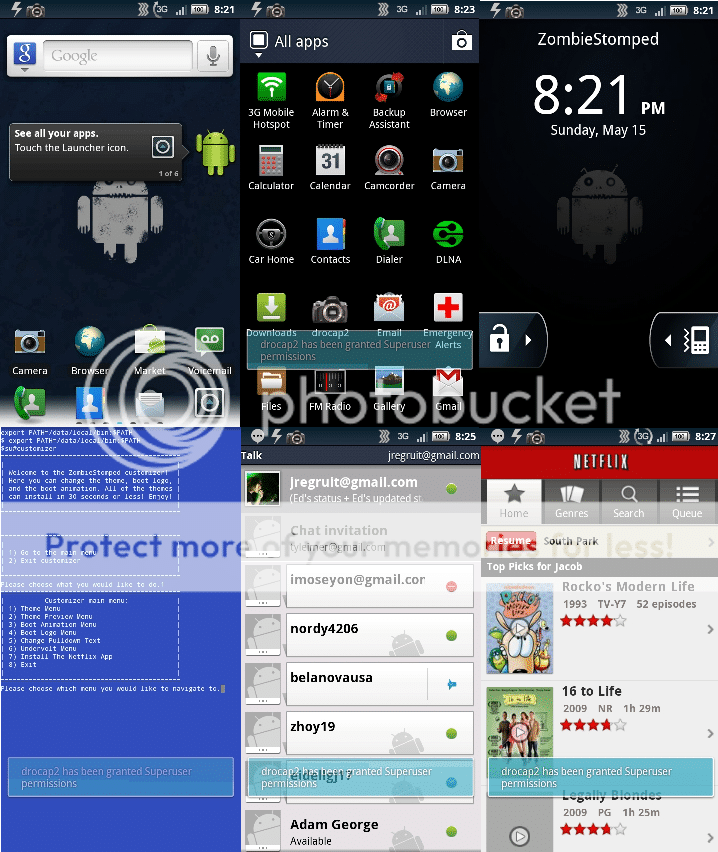
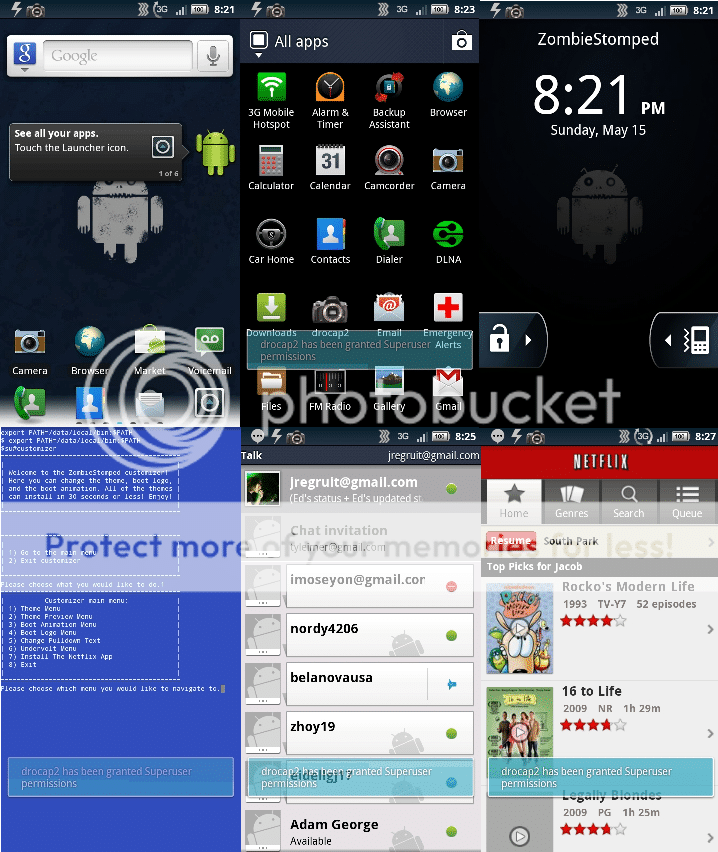
FOLLOW ME ON TWITTER, I'll retweet the good hype
@jakebites
DISCLAIMER
I am not responsible for anything that may go wrong with you're device after installing this. If something did go wrong, chances are you didn't follow directions correctly.
Last edited:
