
ApeX V1.0 for Droid X - the AOSP experience finally arrives on Droid X - kinda
Warning, this is an overclocked ROM! Though the overclock is mild, there is a slim chance your phone may not take. If this is the case, an SBF restore will be necessary.
Please read the next post on how the overclock script works!
Changes in V1.0
-Fixed bluetooth pairing issue, hopefully
-Grass wallpaper is back
-Default overclock to 400/600/800/1100
-No voltage increases
-Additional sysctl.conf mods (ty drod!)
-Auto memory management (ty Pete!)
-Multiple overclock profiles available
-Overclock script for easy auto overclocking
-Removed YouTube app, get the awesome one from the market!
Credits to P3Droid, TBH, Xeudoxus, Beesley, Cyanogen, Pete, and many more. Without all the contributions of the devs to the Android community, this would not be possible. Thanks!
Base: Official OTA 2.3.15 deodexed, with Blur thoroughly removed. AOSP apps provided compliments of Tranquility 2.3.7
Features:
-Built in overclocking
-Optimized and Aligned Framework and Applications
-Build.prop and sysctl.conf optimizations (ty Beesley, nenolod, drod)
-CyanogenMod (Stock Android) Theme
-Transparent Notification Shade
-AOSP 3D Launcher with 5 homescreens (TranQLauncher)
-Stock Android Lockscreen arrives on Droid X!
-Neural Network Live Wallpaper
-Minimum autobrightness level lowered
-Built-In Ad Blocking
-MMS app with black background
-Music Mod by Eliot Stocker
-Spare Parts app
-Wireless Tethering preinstalled
Screenshots:
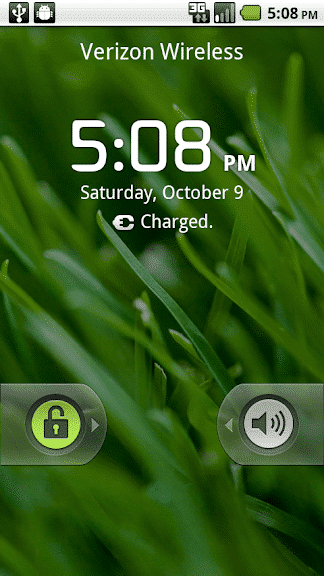
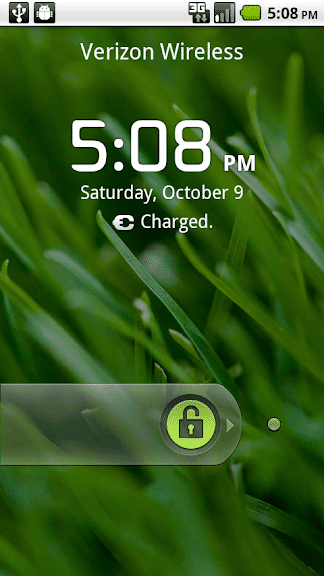






Scripts: Use in terminal explorer or through adb. For installation, removal, and switching of apps.
Remove/Restore Scripts:
-calc
-carhome
-dxeye
-genie
-launcher
-office
-tether
Switch Apps:
-gallery
-music
Install/Remove system apps: (warning, these are very powerful! Use with caution)
*Place desired file on /sdcard
-install
-uninstall
Miscellaneous:
-cpuinfo
-overclock
-sound
-sys
-zipalign_apks
Installation Instructions: Please have a nandroid of your current setup in case this is not for you
*RC2 users may forgo the wiping of data if they so choose. If there are issues, then please do try wiping data and cache.
-Place file on sdcard. Install ROM from sdcard in ROM manager. Wipe data and cache.
OR
-Place file on your sdcard. Bootstrap recovery and reboot recovery
-Navigate to mounts and storage. FORMAT data, and cache
-Return to previous menu and install .zip from sd card
-Choose ApeX and install!
Download Link:
Fabolous_ApeX_V1.zip
Themes:
NexTheme:
Fabolous_NexTheme_ApeX.zip
REVOlution:
Fabolous_REVOlution_ApeX.zip
Fabolous_REVOlution_altbattery.zip - Round battery icons, install AFTER theme
Fonts:
NexFonts.zip
Evolution_Font.zip
Stock_Fonts_Froyo.zip
Last edited:
