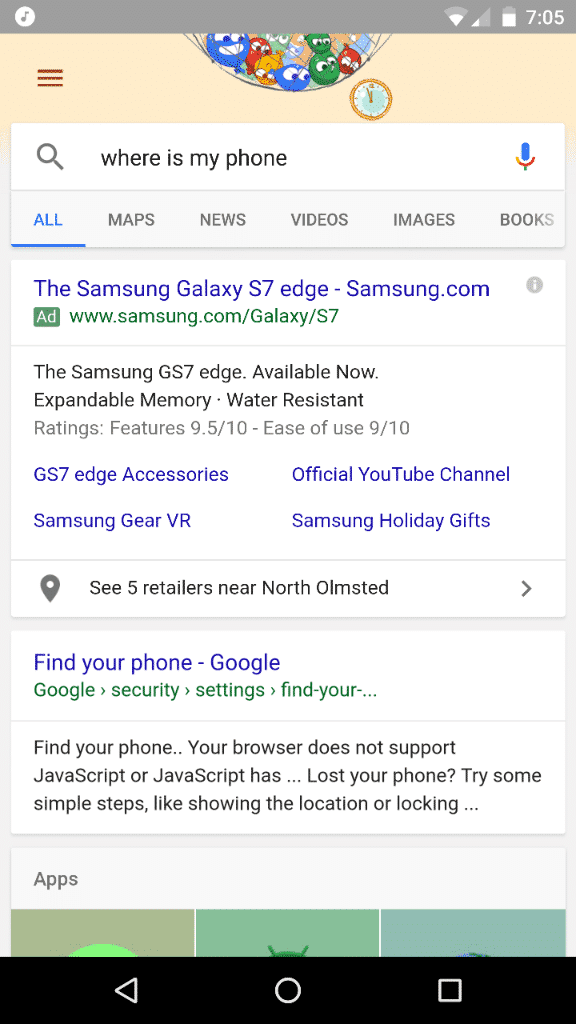There are several usability tips that make using your Android phone much more enjoyable. The new Quick Tip series will remind you or inform you of all of these great little tips and tricks. First up is a simple way to find your Android cell phone if you have lost it or if it has been stolen. As long as your Android phone is signed in to a Google account you will be able to find the phone with a simple Google search. Just search "Where is my phone". You will be asked to sign in, and then your phone will be located to withing 100 ft of accuracy. Once the phone is found you will be able to make the phone ring at its loudest ringer, or you can remotely factory reset it to protect your private information. It's pretty great how easy Google has made it to locate a lost or stolen Android device.
Update: It appears to only work if you are signed into Chrome on the device you search for your phone. Just be sure you sign into Chrome before searching for your phone.