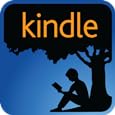I want to be able to print without using a wifi connection because that is a added monthly charge I don't want. Motoprint works fine at work where there is a wifi connection but I don't have wifi at home and want to plug my hp psc 1510 printer into hdmi dock via usb but I can't seem to get it to work. Printer icon pops up on screen but it won't recognize it. I called Motorola and they said download cloud print so I did and tried that and still no luck. This stuff is usually a bit over my head. Any tips or tricks? Is this even possible? Thanks for any guidance!
DroidForums.net | Android Forum & News
This is a sample guest message. Register a free account today to become a member! Once signed in, you'll be able to participate on this site by adding your own topics and posts, as well as connect with other members through your own private inbox!
Printing issues. Don't have wifi and don't want to use moto print. Any help?
- Thread starter Tloc107
- Start date