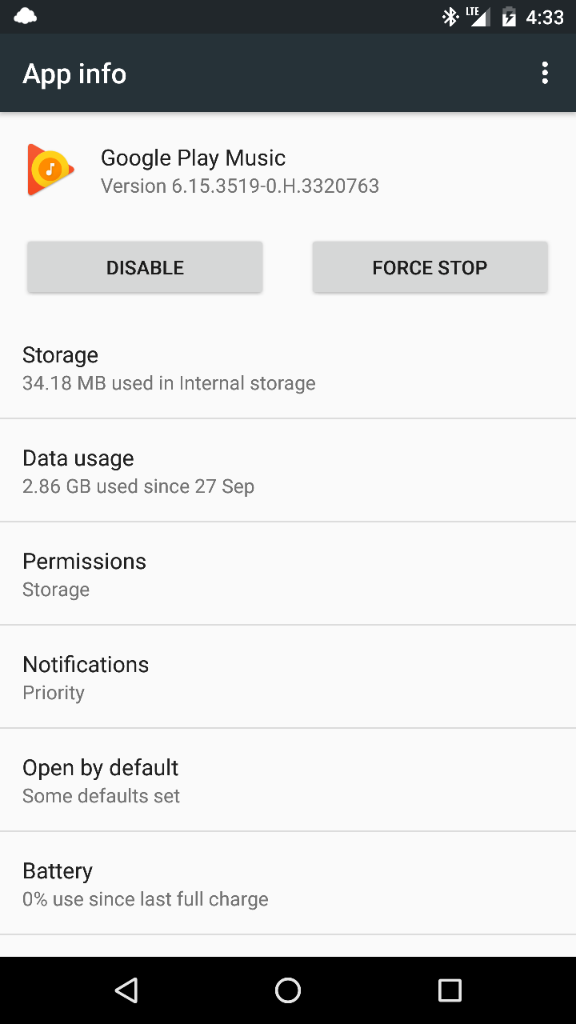liftedplane
Gold Member
I've been using google play music for years now, and recently I've been having an issue I don't know how to solve.
When connected to bluetooth for media every now and then it will start not playing audio for every other song... the song is still playing however no audio is being played.
I've searched around and tried disabling the equalizer. If I skip backwards to the previous song then skip forward it will play, sometimes if I skip forwards and then backwards it will play but most often it won't.
Some temporary fixes are disabling and re-enabling bluetooth or a complete phone power cycle, sometimes a power cycle doesn't do anything and I've got to restart it numerous times.
I have an LG tone bluetooth headset that is enabled for phone only and an aukey car adapter that's media only. the problem is completely random, it will be playing fine for hours then suddenly start skipping songs. I can't find anything online so thought I'd ask here in case anyone else had this same issue. It really makes me want to stop using play music and just download all my music on my phone
thanks..
When connected to bluetooth for media every now and then it will start not playing audio for every other song... the song is still playing however no audio is being played.
I've searched around and tried disabling the equalizer. If I skip backwards to the previous song then skip forward it will play, sometimes if I skip forwards and then backwards it will play but most often it won't.
Some temporary fixes are disabling and re-enabling bluetooth or a complete phone power cycle, sometimes a power cycle doesn't do anything and I've got to restart it numerous times.
I have an LG tone bluetooth headset that is enabled for phone only and an aukey car adapter that's media only. the problem is completely random, it will be playing fine for hours then suddenly start skipping songs. I can't find anything online so thought I'd ask here in case anyone else had this same issue. It really makes me want to stop using play music and just download all my music on my phone
thanks..