So I paired my Droid 2 to my Lenovo laptop (win7 x64) for the first time. Windows 7 downloads most of the necessary device drivers from Microsoft, however it cannot identify/find a driver for one of the services... see screenshot below.
Could a Windows 7 user who has no bluetooth problems please do me a HUGE favor and screenshot this same device installation screen on their PC so that we can identify the mystery 7th device/service??? You would need to un-pair / re-pair to see this screen again.
Thank you!!! -jason
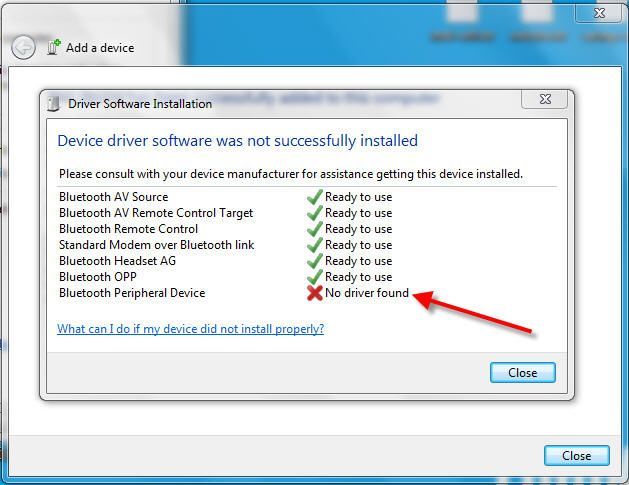
Could a Windows 7 user who has no bluetooth problems please do me a HUGE favor and screenshot this same device installation screen on their PC so that we can identify the mystery 7th device/service??? You would need to un-pair / re-pair to see this screen again.
Thank you!!! -jason
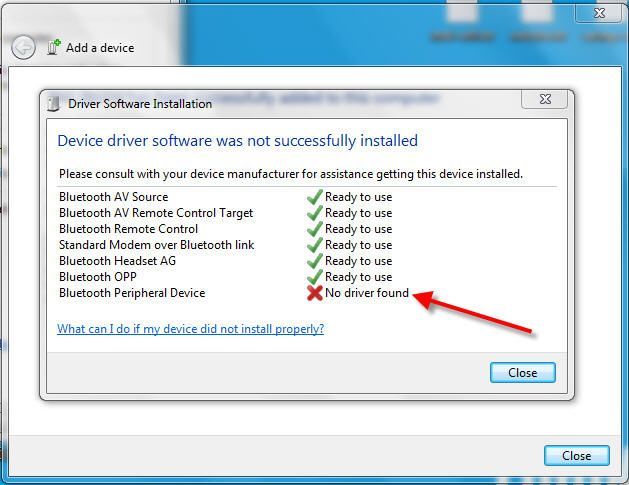
Last edited:
