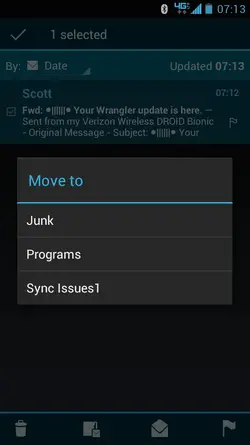Razr HD Maxx: Using AOL for email. . . when I read the email on my computer, it still shows up on my phone, and vice versa. On previous Droid 3 I used to be able to read it on one or the other, and then it would not show up on the other once it was read. There used to be a check box in Settings that said something like "Move email to read" upon closing an email. Also, I have many files for storing emails. They do not show up now. How can I get to my folders? I used to click "Move" and the list of folders would come up. Help!
DroidForums.net | Android Forum & News
This is a sample guest message. Register a free account today to become a member! Once signed in, you'll be able to participate on this site by adding your own topics and posts, as well as connect with other members through your own private inbox!
Mark email as read
- Thread starter mespgs112
- Start date