gotta have that funk
Member
anyone here besides me tried this out yet? makes the screen look crisper and actually makes it feel bigger..
i got it when it was free from the dev, i think its a dollar on the market right now...heres a thread to it for the Evo 4G...
LCD Density Changer is a must-have, in my opinion. - xda-developers
heres some comparison screenshots of mine...
before

after(any blur in this screenshot doesnt show up on my phone in person)
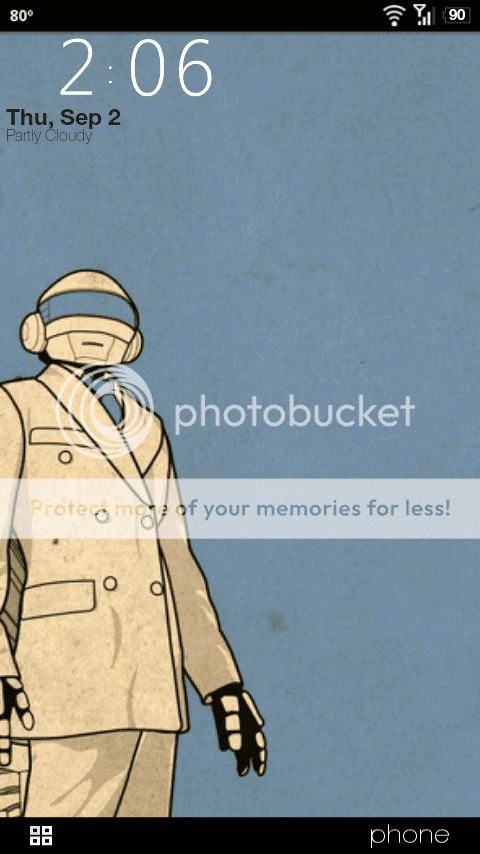
to show how it affects some widgets (havent had any problems with mine, but have heard some dont resize right...not sure)
espn before lcd dens changer
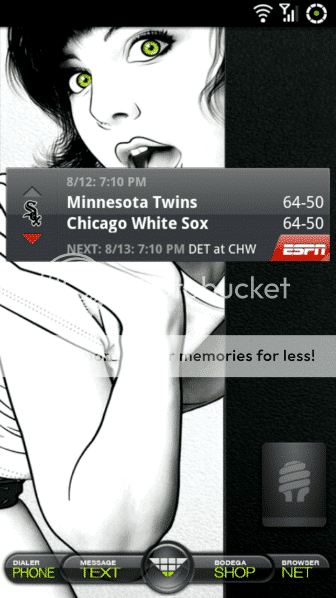
after
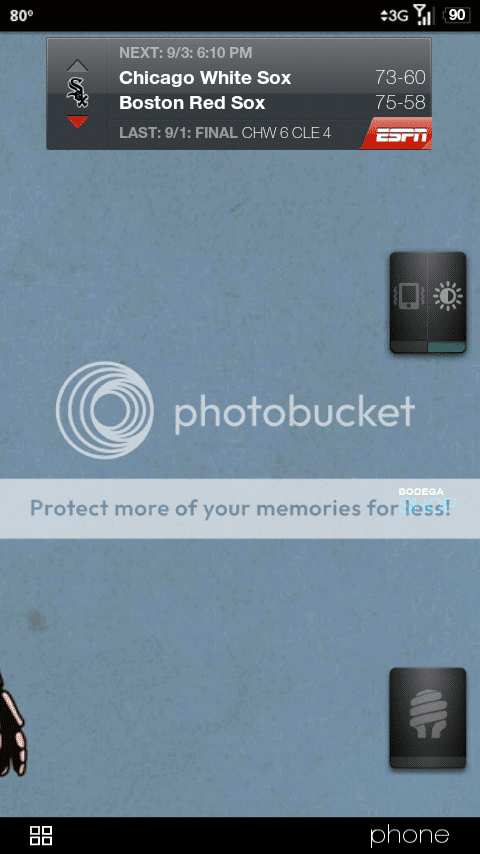
evo guys set it to 200, i used 205...let me know what you guys think if you try it out. im a big fan...
i got it when it was free from the dev, i think its a dollar on the market right now...heres a thread to it for the Evo 4G...
LCD Density Changer is a must-have, in my opinion. - xda-developers
heres some comparison screenshots of mine...
before

after(any blur in this screenshot doesnt show up on my phone in person)
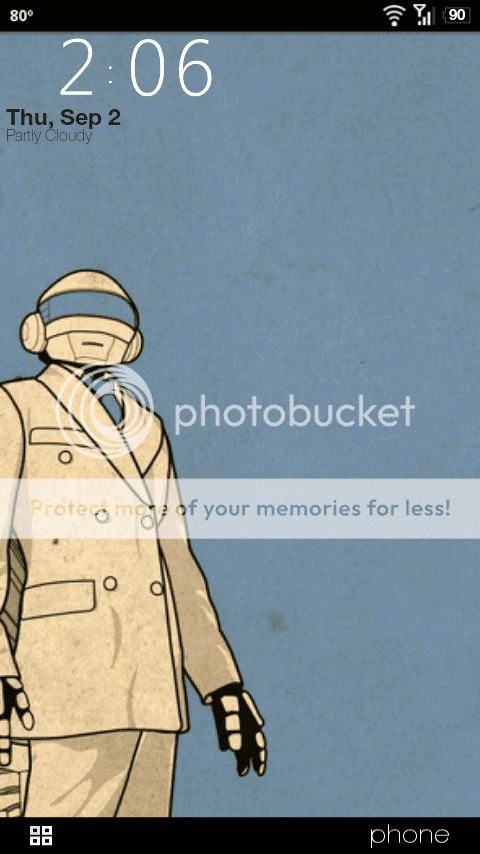
to show how it affects some widgets (havent had any problems with mine, but have heard some dont resize right...not sure)
espn before lcd dens changer
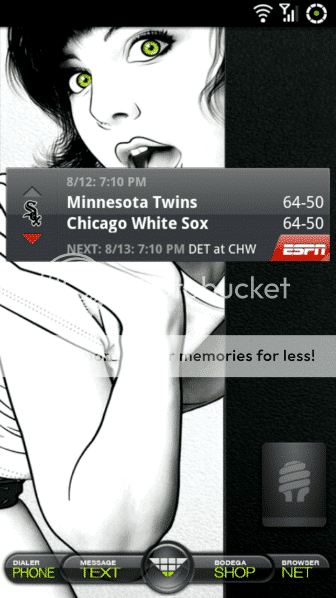
after
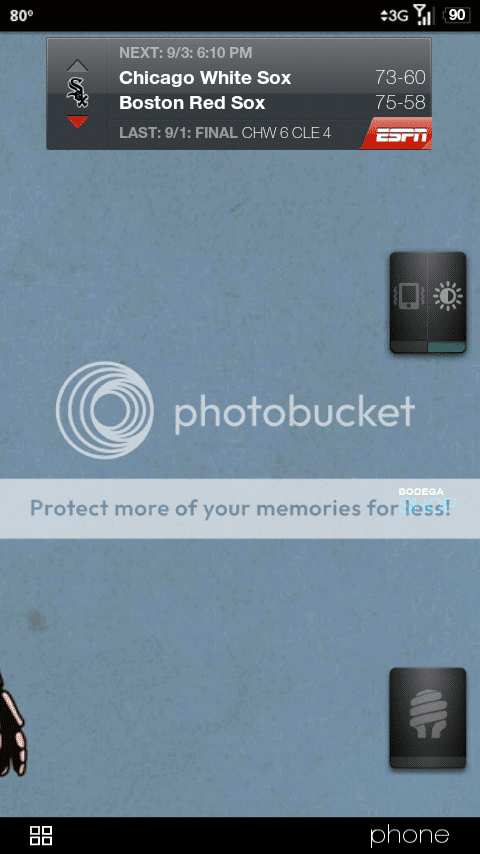
evo guys set it to 200, i used 205...let me know what you guys think if you try it out. im a big fan...
