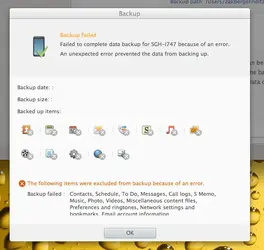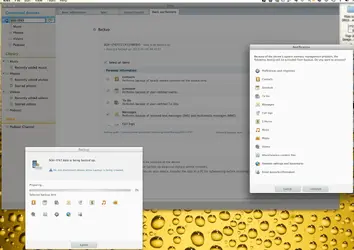I have a rooted Galaxy S3 with the original ROM that I cannot backup with my MacBook Pro or MacBook Air. Both laptops are running the latest OS X and so is the Samsung Kies program. My current OS X is 10.8.2, Kies is 2.0.0.12123_7 and my S3 is running 4.1.1.
No matter what I do I cannot backup my data from my phone to my laptop. I’ve reinstalled about 5 times, turned the phone off and on, phone was unplugged during installation, tried different USB cables and ports. I bought the phone rooted and sense I bought it was not able to back the phone using Kies.
BUT
On my brothers MacBook Pro I was able to backup. Which is same exact MacBook Pro model and running the same OS X and Kies with no other android like apps installed. I installed Kies the same exact way as my other two laptops but for some reason backup works on his laptop.
- On my MacBook Pro I had easy phone sync but I uninstalled it to see if that was the problem, I had MobileGo for Android (mac) also installed but could never find my phone, so uninstalled it.
- On my MacBook Air I have no other like android programs installed or uninstalled.
The error that comes up is “Because of the device’s system memory management problem, the following item(s) will be excluded from backup. Do your want to proceed?” and shows a list of all the data on my phone wont be backed up such as sms, pics, videos, contact and the rest..
After hitting ok another window comes up saying “Failed to complete data back for SGH-I747 because of an error. An unexpected error prevented the data from backing up.”
What can I do to fix this on my laptops? I know I can backup to clouds but I’d like to have a local backup. I do use the root so I’d like to keep my phone rooted. I still have the stock ROM. Anyways I don’t see a reason to get rid of it if backing up is working on my brother MacBook Pro.
Alternative programs to use for backing up? Any solutions to my backup problems? Any help would be appreciated!
Thanks!
No matter what I do I cannot backup my data from my phone to my laptop. I’ve reinstalled about 5 times, turned the phone off and on, phone was unplugged during installation, tried different USB cables and ports. I bought the phone rooted and sense I bought it was not able to back the phone using Kies.
BUT
On my brothers MacBook Pro I was able to backup. Which is same exact MacBook Pro model and running the same OS X and Kies with no other android like apps installed. I installed Kies the same exact way as my other two laptops but for some reason backup works on his laptop.
- On my MacBook Pro I had easy phone sync but I uninstalled it to see if that was the problem, I had MobileGo for Android (mac) also installed but could never find my phone, so uninstalled it.
- On my MacBook Air I have no other like android programs installed or uninstalled.
The error that comes up is “Because of the device’s system memory management problem, the following item(s) will be excluded from backup. Do your want to proceed?” and shows a list of all the data on my phone wont be backed up such as sms, pics, videos, contact and the rest..
After hitting ok another window comes up saying “Failed to complete data back for SGH-I747 because of an error. An unexpected error prevented the data from backing up.”
What can I do to fix this on my laptops? I know I can backup to clouds but I’d like to have a local backup. I do use the root so I’d like to keep my phone rooted. I still have the stock ROM. Anyways I don’t see a reason to get rid of it if backing up is working on my brother MacBook Pro.
Alternative programs to use for backing up? Any solutions to my backup problems? Any help would be appreciated!
Thanks!