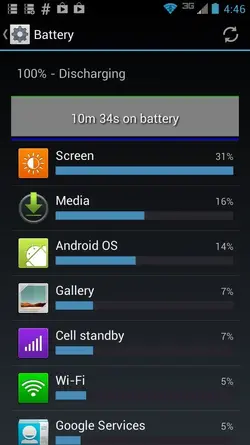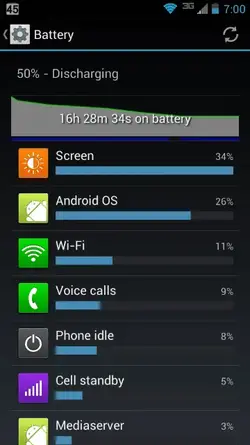If battery life is bad. Try a battery meter training.
Power the phone off (hold power and select "Power off", then accept).
Plug the phone into the STOCK MOTOROLA CHARGER AND CABLE and allow it to boot into Charge Only mode (represented by a large battery icon on the screen).
Allow the phone to charge for the greater of 3.5 hours for the Droid RAZR (5.5 hours for the MAXX), or until the display says 100% when you briefly tap one of the volume control buttons. This may take considerably less than the recommended times above depending on what the battery's actual "State of Charge" is (and not what the meter says it is).
Once fully charged, remove it from charge and power up normally.
Use it as you normally do throughout the day, and continue to run on battery only, until the phone displays the low battery warning and recommends you place it on the charger (10% with Jelly Bean and ICS, 15% with Gingerbread). Whatever you do, DO NOT allow it to discharge to the point where it powers itself off. This can result in the phone becoming completely unresponsive to the charger.
Now repeat the charging process with power off. This time, it should take the better part of the 3.5 (or 5.5), hours mentioned above before it gets to the required 100% charge level. If you don't allow it to reach 100% each time, and also to reach the discharge level where charging is recommended through this three-step process, it must be performed again or it will not have the desired effect of setting the full and empty flags for the meter.
Now that you've completed the Meter Training, when you power up the phone after the second charge cycle, make sure gsam is running and again, use the phone throughout the day as you normally would, allowing the software to capture a good sample. Once you reach the "recharge" warning again, capture screen shots of gsam, and also of the battery stats from the phone and post them here.