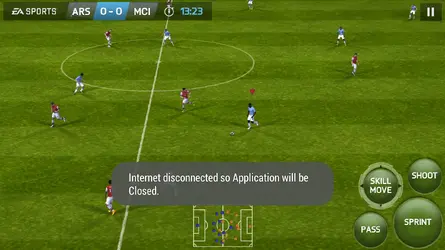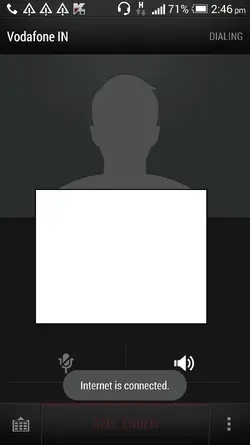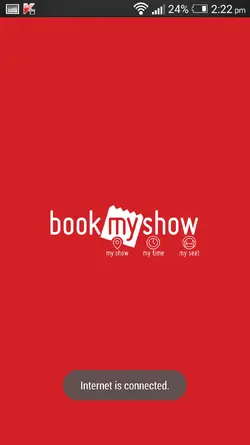cyberslice
New Member
Hi,
I was recently spammed into opening a link , which took me to to a fake google drive page where I entered my user id and password just to find out it was a phishing portal.
Anyways I changed my passwords but ever since then or co-incidentally since then I keep receiving non stop notification saying
"internet is connected"
"internet disconnected so applcation will be closed"
I dont know what application is going to be closed , i dont know how to turn off these notifications.
What is the most annoying is that when the notifications appear my entire system will freeze for a second and then show the notification, disturbing things like msging or gaming .
I have attached screen shots of the notifications and they appear at random irrespective of what program is running.
Please help ,
any help much appreciated.
P.S. I have had a fully paid version of kaspersky on the phone from day one and ,multiple attempts of full scan come up empty

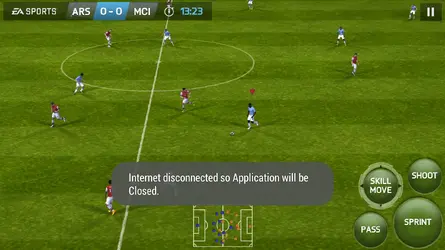



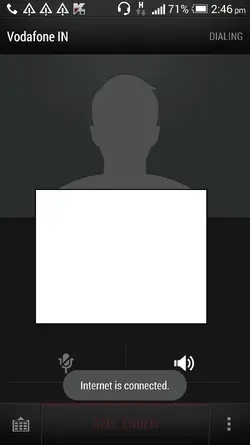
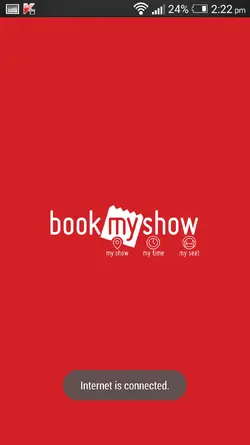
I was recently spammed into opening a link , which took me to to a fake google drive page where I entered my user id and password just to find out it was a phishing portal.
Anyways I changed my passwords but ever since then or co-incidentally since then I keep receiving non stop notification saying
"internet is connected"
"internet disconnected so applcation will be closed"
I dont know what application is going to be closed , i dont know how to turn off these notifications.
What is the most annoying is that when the notifications appear my entire system will freeze for a second and then show the notification, disturbing things like msging or gaming .
I have attached screen shots of the notifications and they appear at random irrespective of what program is running.
Please help ,
any help much appreciated.
P.S. I have had a fully paid version of kaspersky on the phone from day one and ,multiple attempts of full scan come up empty