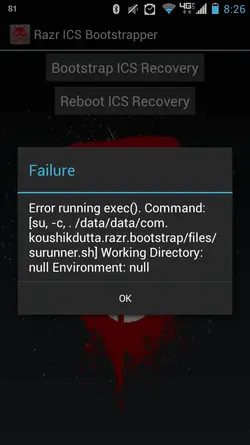Here's how to get Google Now onto the Droid 4 running stock, rooted ICS.

- Download the M7 version of Google Now (either Online or Online/Offline .zip) here and put it on your external SD card
- Install RazrICSBootstrap.apk
- Open the Bootstrap app, select "Bootstrap Recovery," and when it's done select "Reboot Recovery" (grant all superuser permissions)
- In the clockworkmod menu, select the option to install .zip from SD, then reboot when finished