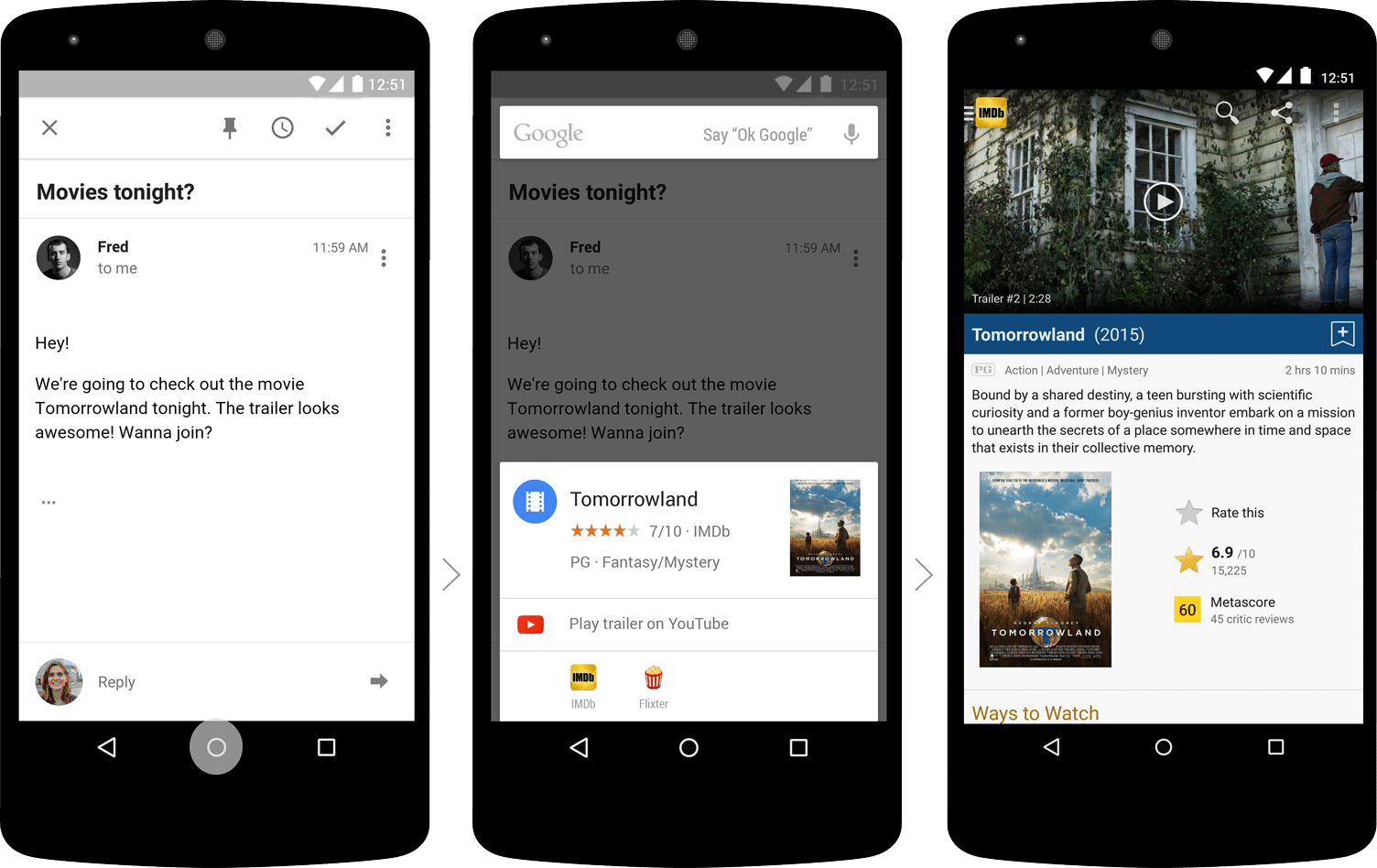One of the new features in Android 6.0 is Google Now On Tap. When you long press your home button Google Now analyzes the information on your screen and gives you pertinent search results. This feature now also allows you to quickly share your screen. You may prefer for your long press home button action to simply bring up Google Now. If this is the case you can easily and quickly disable Google Now On Tap.
To disable the feature long press home to launch Google Now On Tap, tap the menu button below the cards in the right corner and tap settings, then just click the toggle beside the Now On Tap option. If you decide to turn the feature back on later just launch Google Now with a long press of the home button, swipe right and click settings, click on Now Cards, click the toggle to turn it back on. It's that simple.